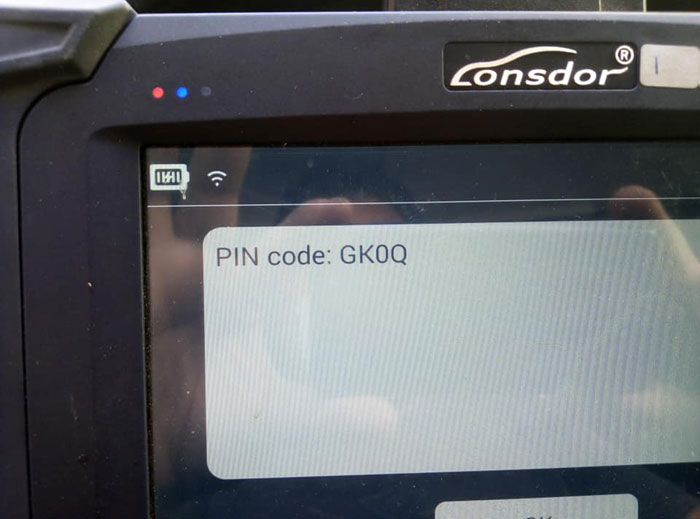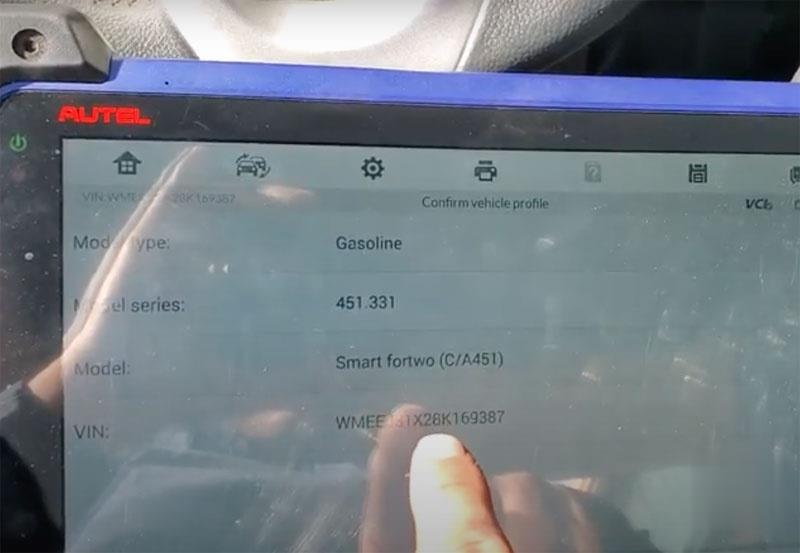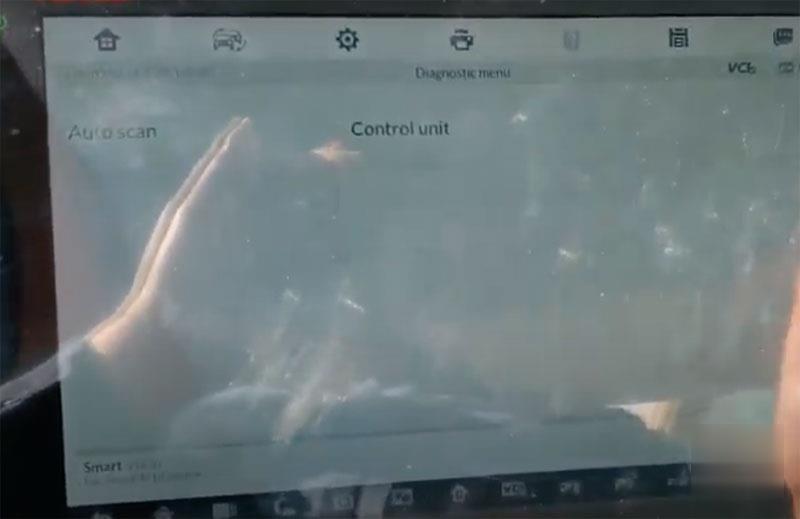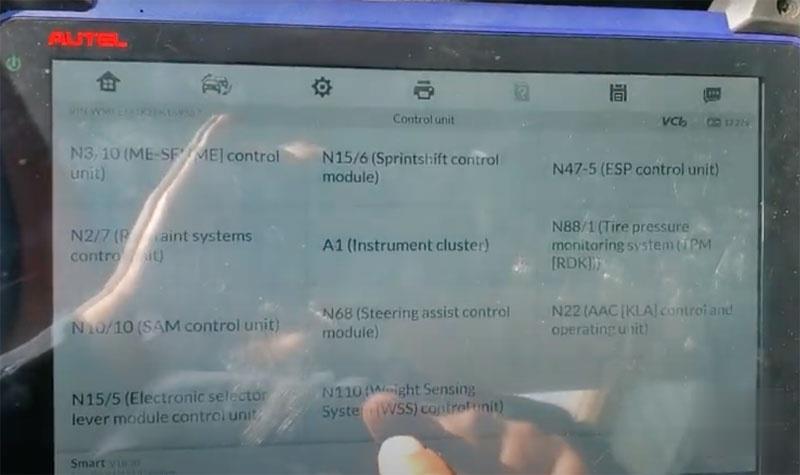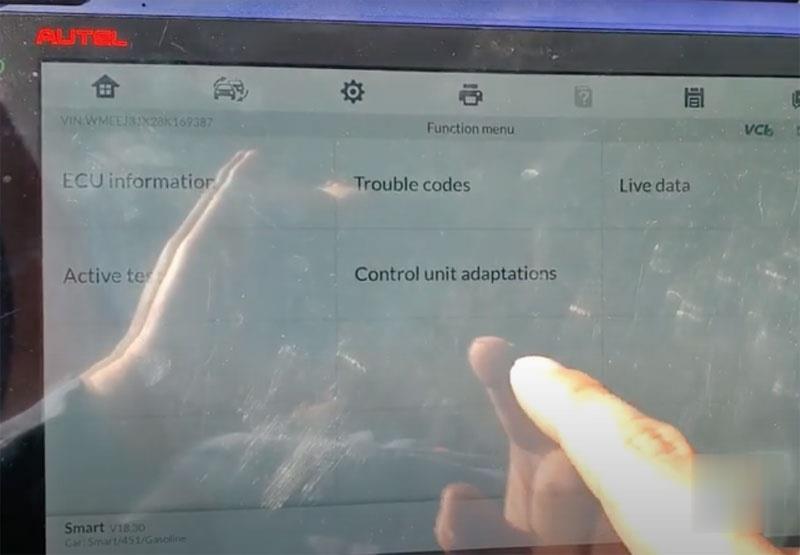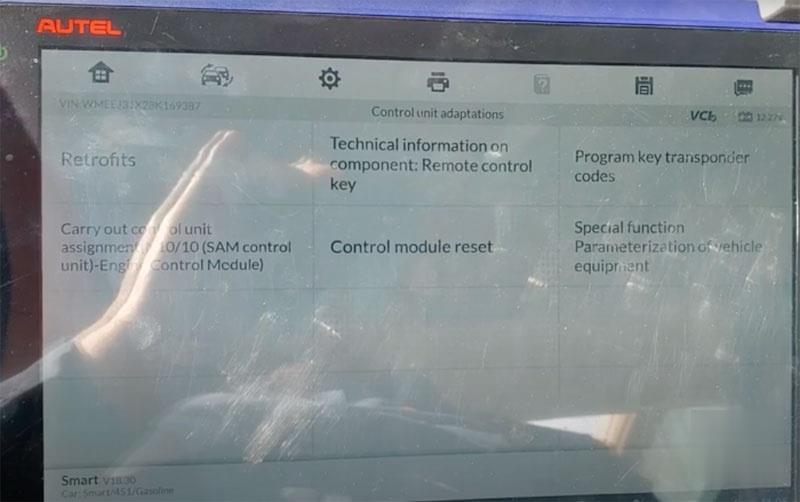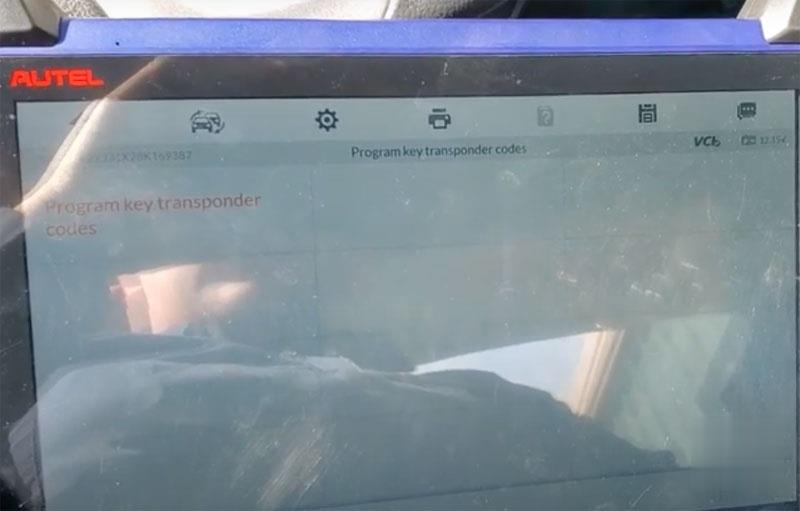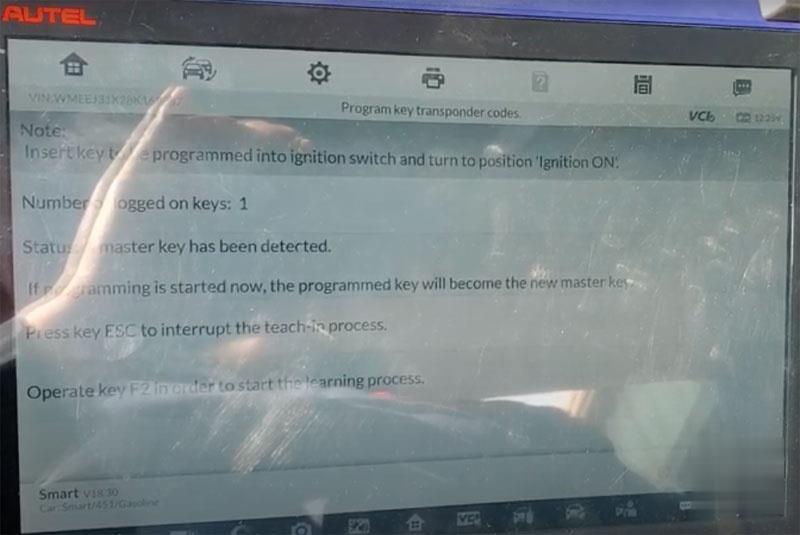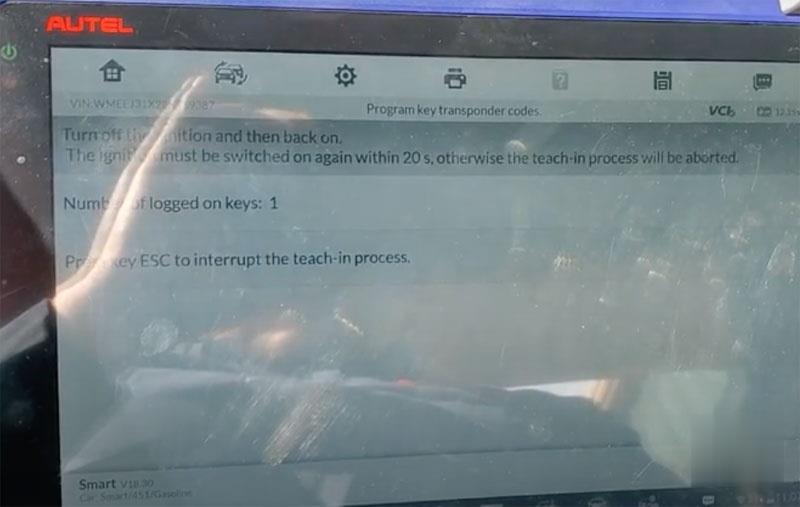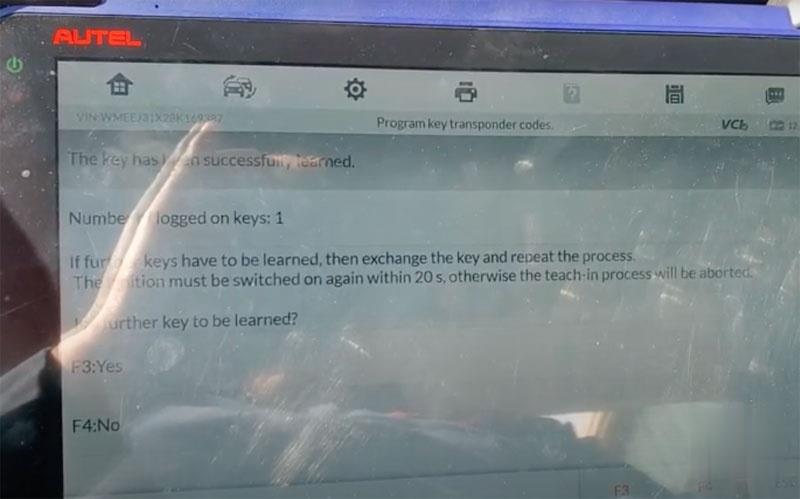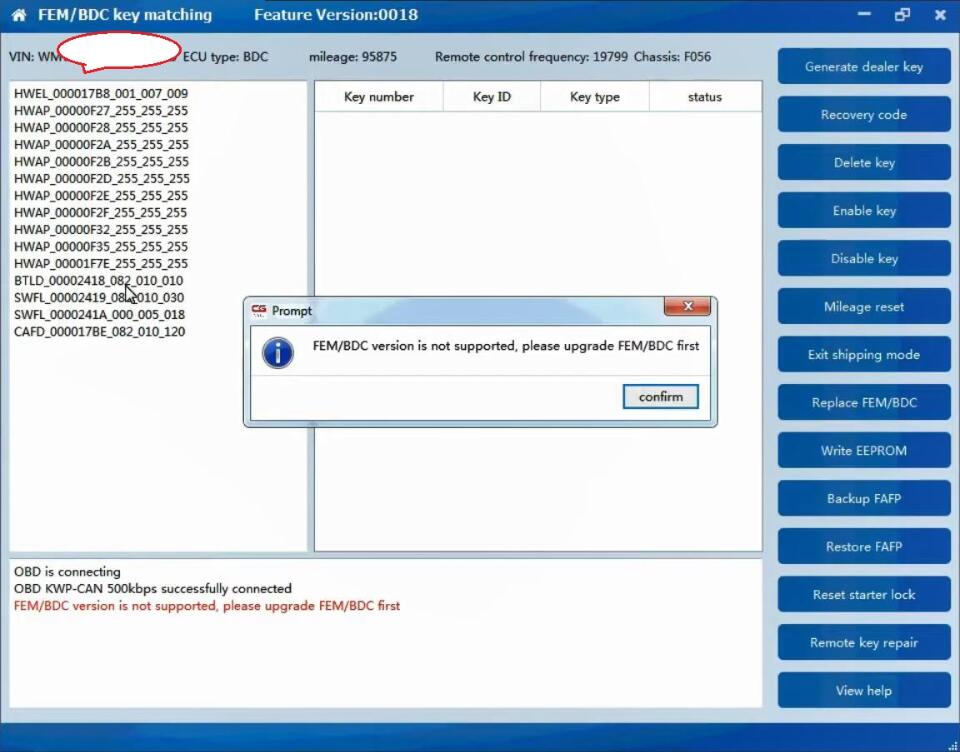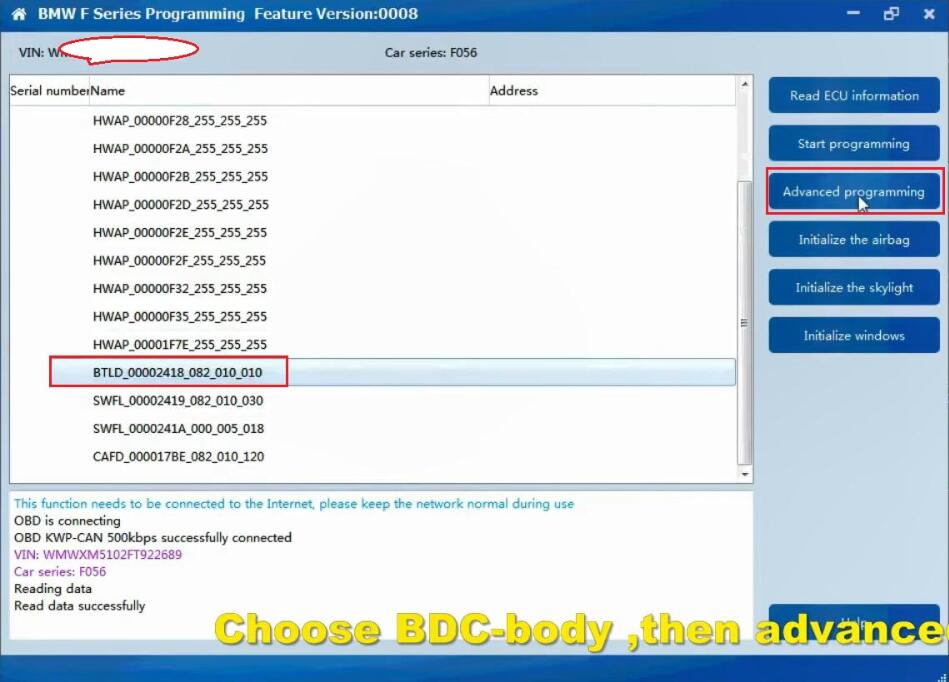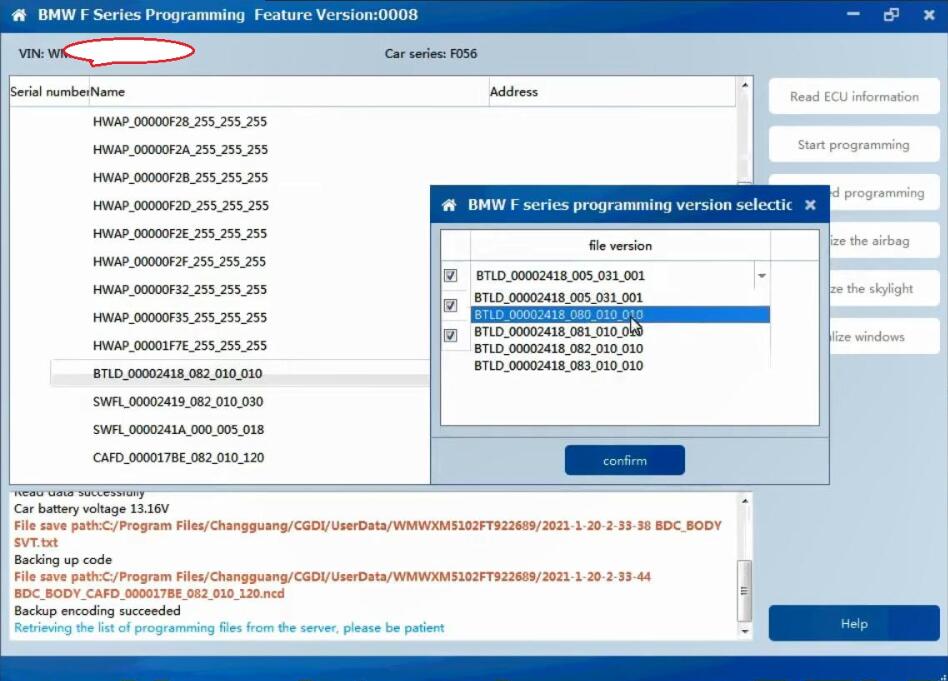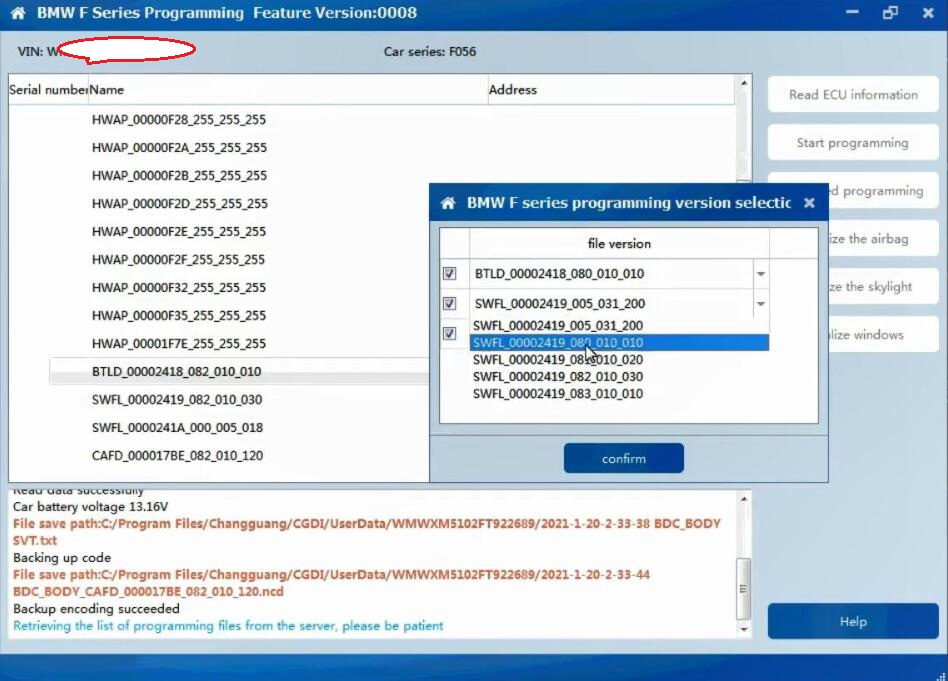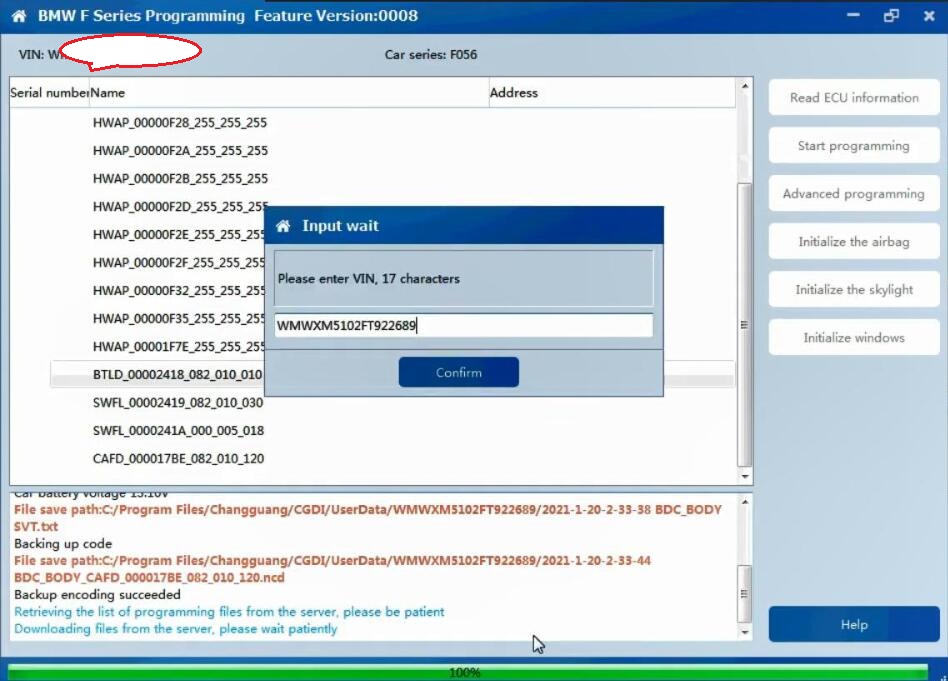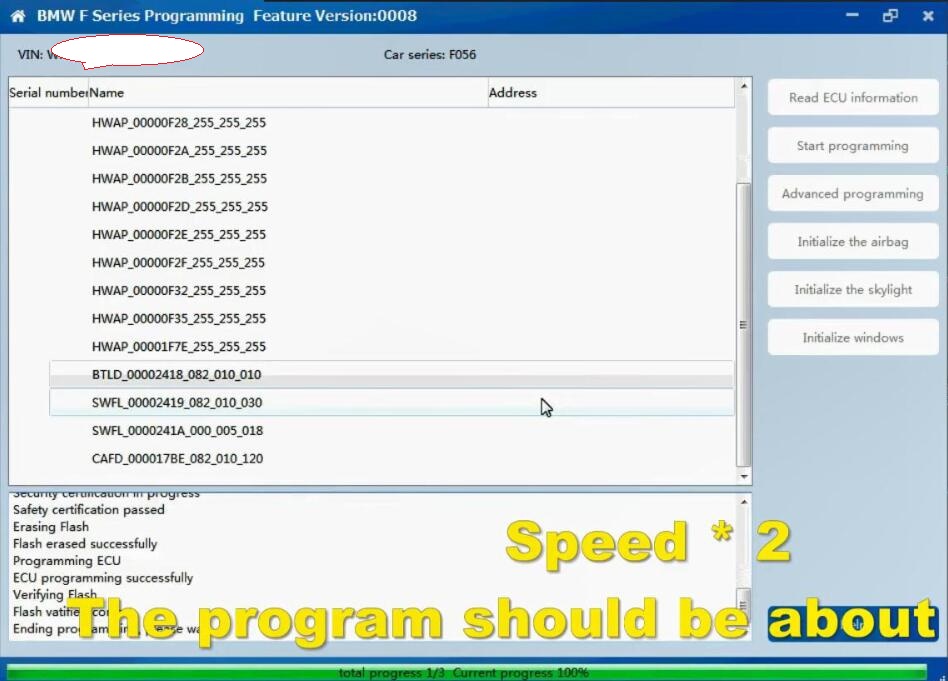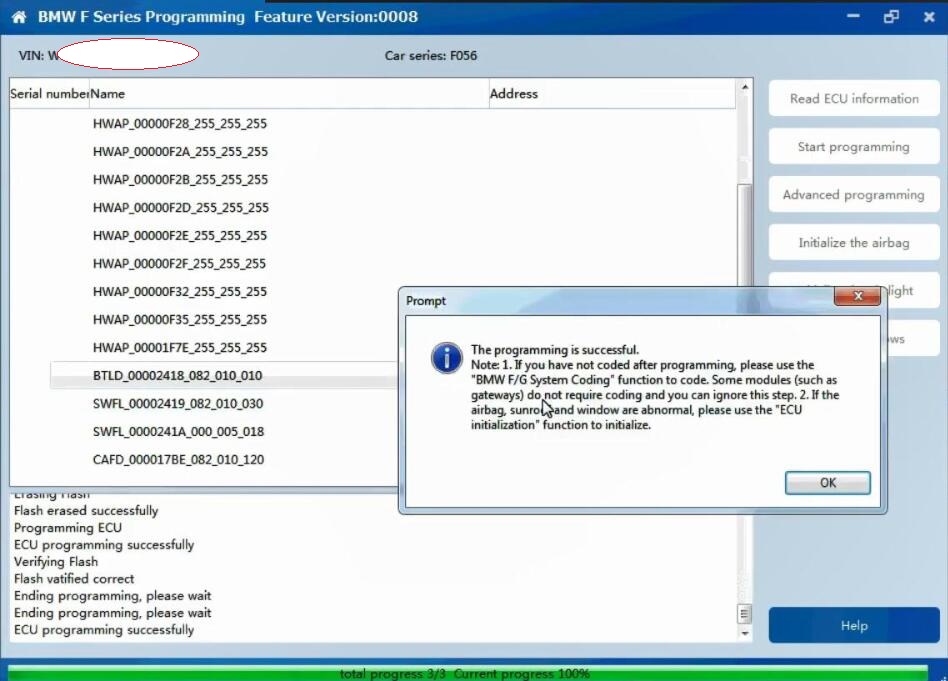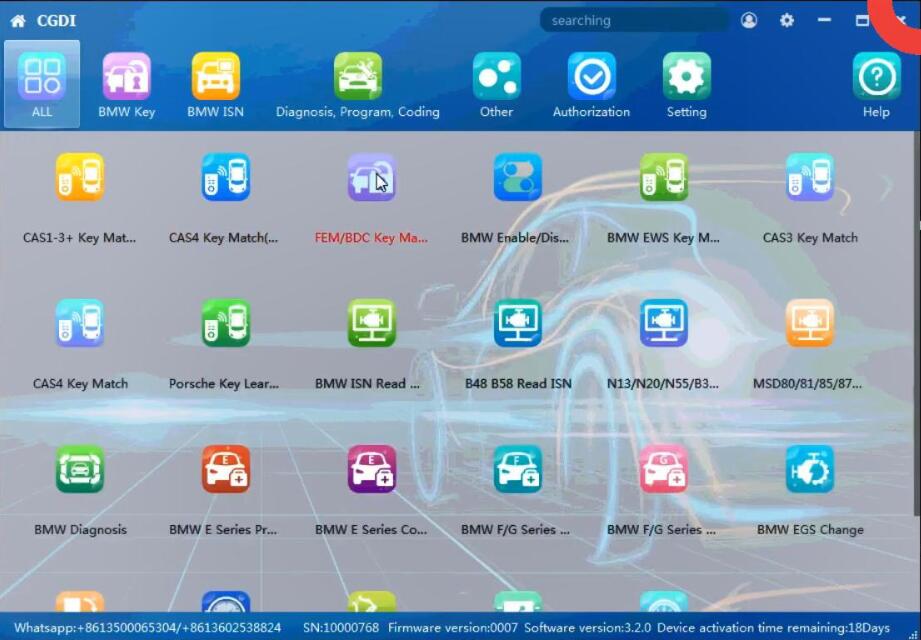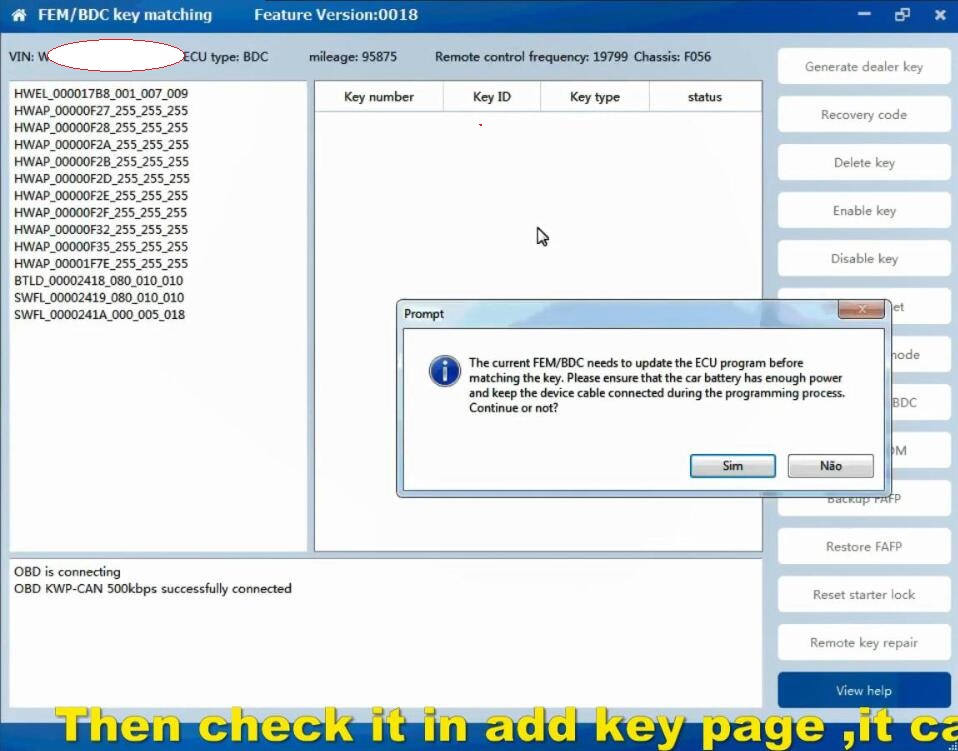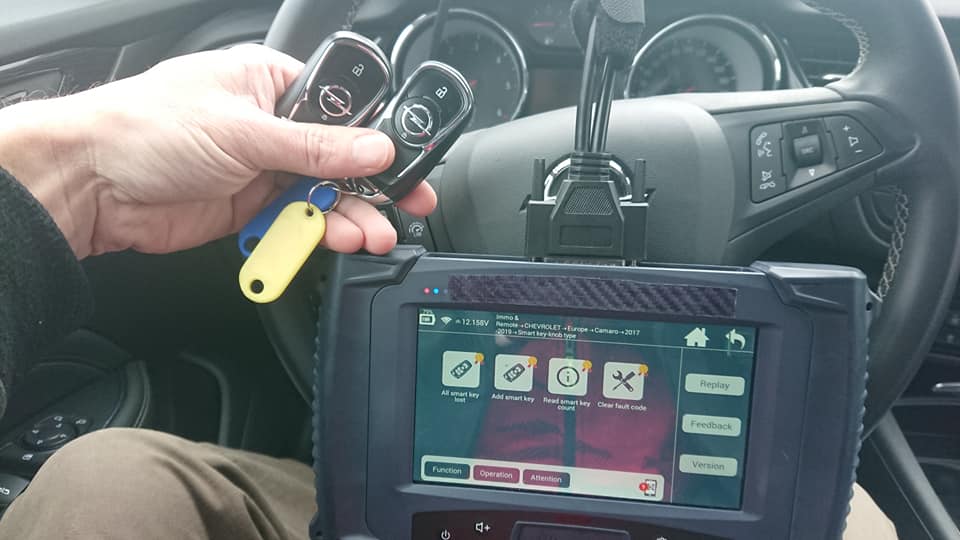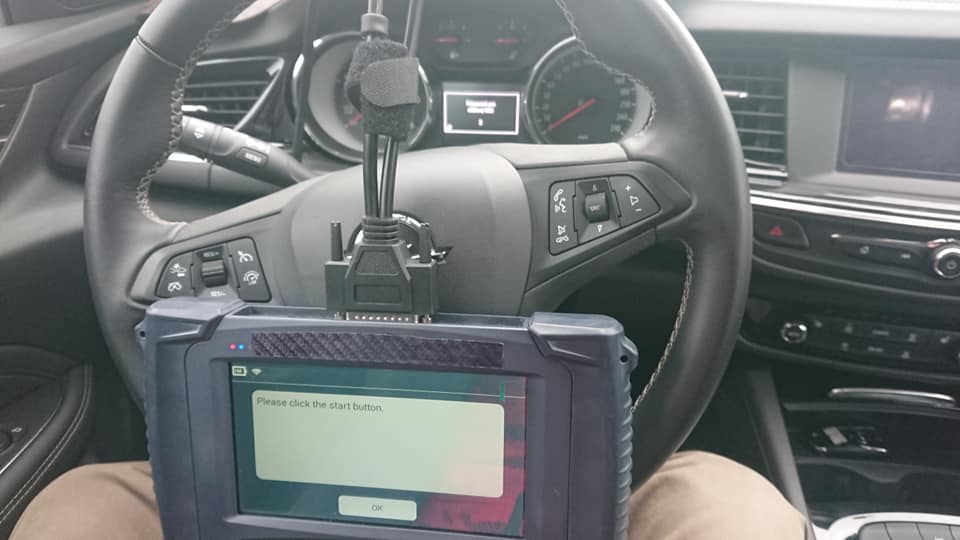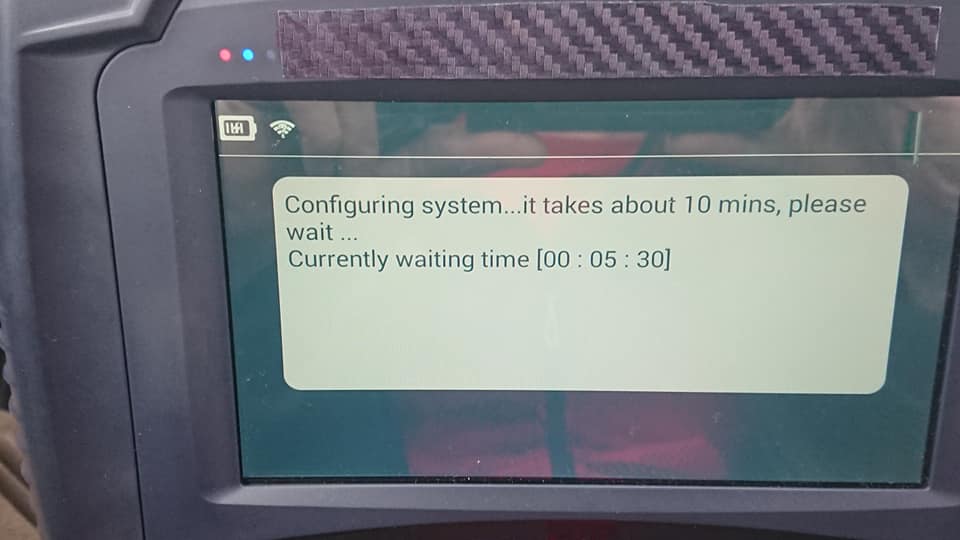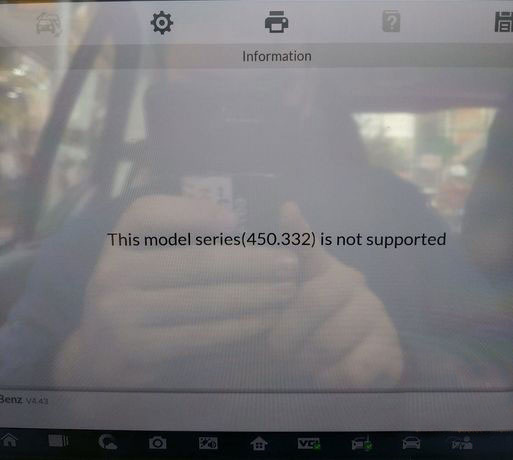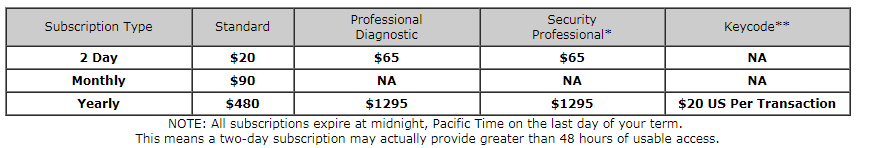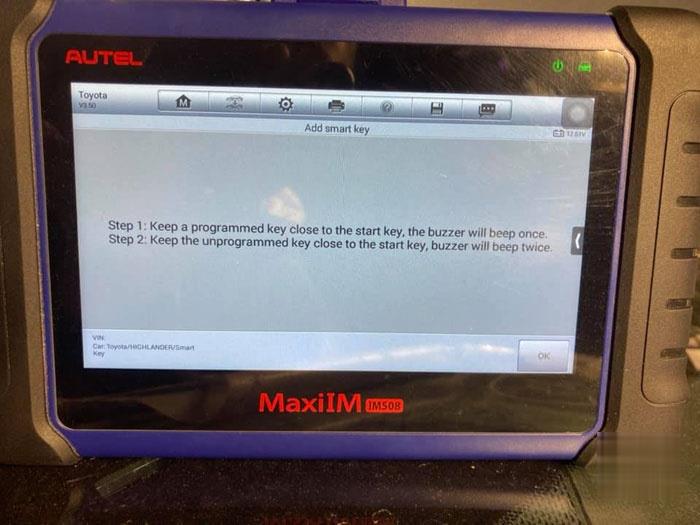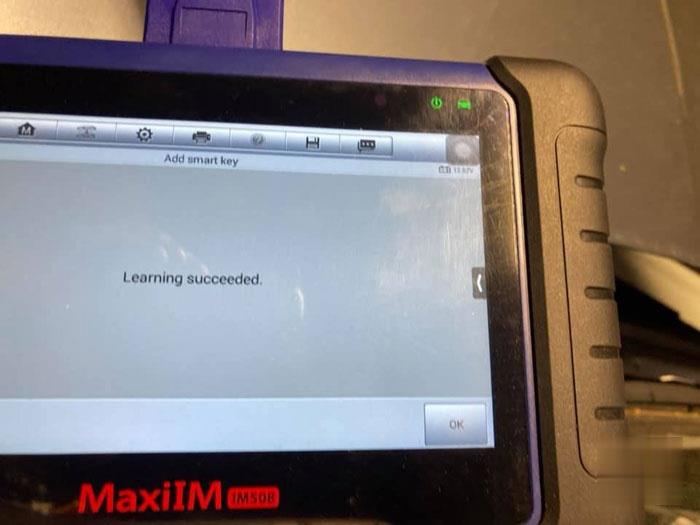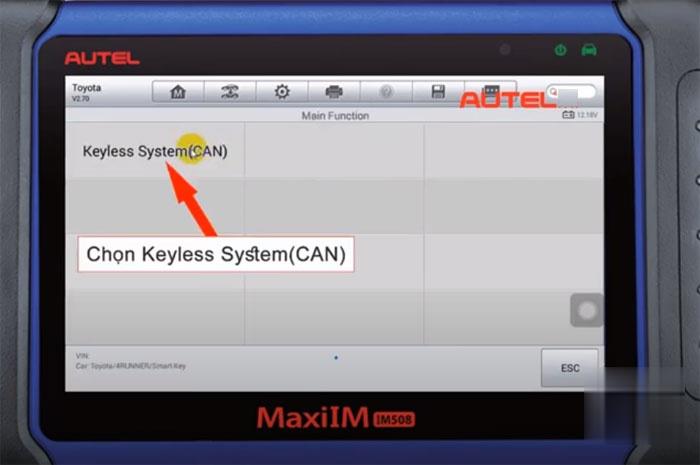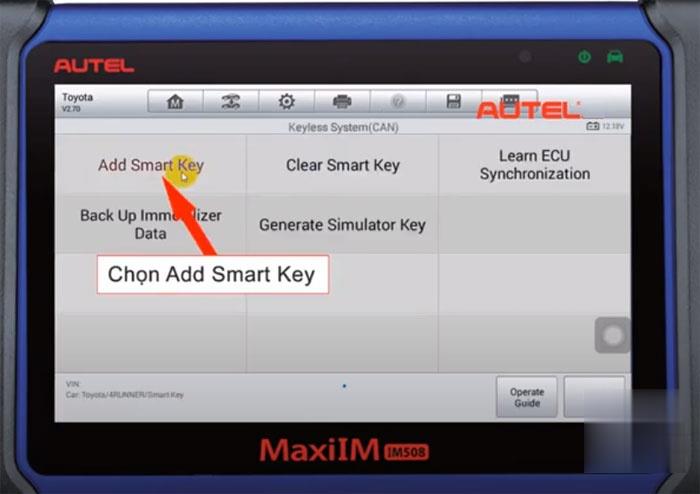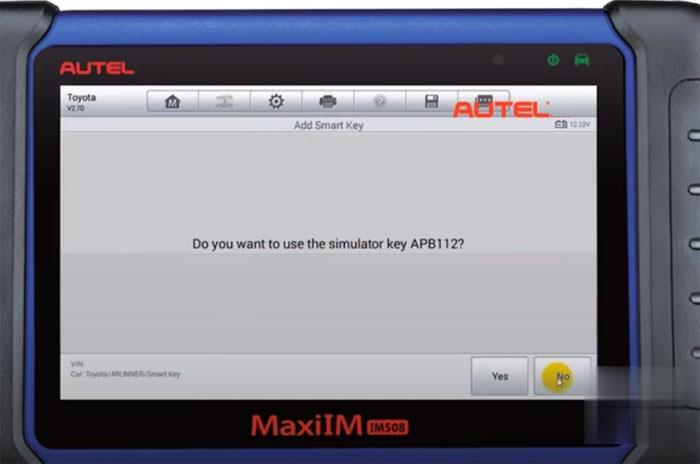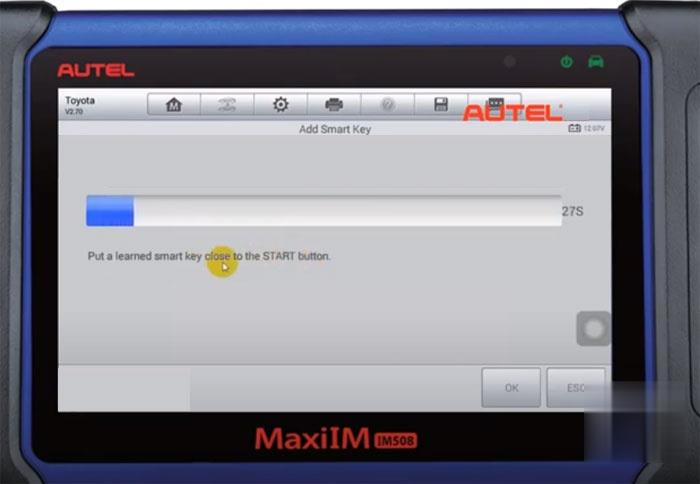We’ve
all been there: you go outside to start your car on a cold, December
morning and your electronic key fob won’t unlock the door. What do we do
now?
Wouldn’t it be great if we had a convenient app to use that
could teach us how to program a car key? That’s just what we’re
creating. We are revolutionizing the process to be more stress-free for
the everyday consumer.
We shouldn’t have to shell out an arm and a leg to fix something as simple as changing a battery or programming a car key.
Why?
Why would you need to learn how to program a car key in the first place? Lost, stolen, or misplaced keys are a good reason.
If
you’re anything like us, it’s always safer to have a backup key for
emergencies. Don’t limit yourself to having only one, you never know
when that one will need replacing!
The battery might die in the fob and you decide to replace it yourself. That’s great! we can help you with that, too.
Maybe
you purchase a used vehicle that only comes with one key instead of
two. Or maybe it’s a family car that multiple people drive, meaning they
each need their own key.
Whatever the reason, big or small, we are here to help!
Where Do I Begin?
Electronic
key fobs are the standard in today’s world. To purchase a new one can
range anywhere from $200 to $650, depending on if you need the key, the
shell, and the programming.
If your car is a push button start,
you don’t necessarily need the key cut to match on a new fob. You can
probably survive without it if your doors unlock and lock with just the
proximity sensor.
However, if you still insert a key into an
ignition, you will have to have a new key cut to match. The hard thing
with this is, to cut a new key you need to have one to replicate.
What if you lost your only key?
In
that instance, you would need to take your vehicle to the dealership to
have them pull specific information for your vehicle to get a new key
made for you. The good news with that is, you can tell them you just
want the key and shell of the fob, you will do the programming yourself.
How To Program a Car Key
Once
you get your key from the dealership, you will need to set aside
roughly 30 minutes to program it to your specific vehicle. You can do
this right in the parking lot if you need to!
Ignition Keys
1. Get into your vehicle’s driver seat with the key in your hand. Make sure all doors are closed.
2. Insert the key into the ignition and turn it to the second position, “Acc” or Accessories. The engine should not be running.
3. Wait 10 minutes and roughly 30 seconds and then switch the ignition back to the off position.
4. Wait a few moments again (but not too long!), then repeat step 3.
5.
You will have to do steps 3 & 4 a total of 3 times. Once you finish
the 3rd round, your key should be programmed and completely ready for
use. Go ahead and click the lock and unlock buttons to see if they work.
If they do not, repeat these 5 steps again, keeping a close eye on your
time.
If you are a visual learner, check out these pictures of the ignition positions.
Push-Button Start
1. Get into your vehicle’s driver seat with the key fob in your hand. Make sure all doors are closed.
2.
Press and release the start button 15 times in quick 1-2 second
intervals. It is imperative you do them back to back with as little time
in between each press as possible. Make sure you do not have your foot
on the brake, as you do not want to start the engine of your vehicle.
Immediately after completing the 15 presses, push and release the lock
button on your key fob. The doors should lock immediately and the key
will be ready for use. If the locking does not happen, repeat steps 1 – 3
again, paying close attention to the time spent between each press of
the start button.
If these steps do not successfully program the
key to your vehicle, you may need to consult the manual or a dealership
for assistance. For security reasons, some car companies restrict the
ability for just anyone to program a key fob.
Battery Replacement
If
your electronic key fob stops working, it may not need to be replaced!
You can try changing out the battery to see if that works before
shelling out the chunk of change for a whole new fob.
The first
step in this process is opening the fob. You will find a hidden key in
one end, pull it out and use the metal part to pry open the plastic seam
of the fob. Be gentle so as to not break the plastic.
Once you
get it open, you will see a small circuit board looking item that is
movable. Take it out, and flip it over. There you will see a flat, round
battery that you can pop out to replace.
The batteries used in
fobs are very inexpensive and can be found at most retail locations.
Throw in a new battery and close up the fob.
Test out your handy
work! You’ll probably find that this did the trick and you can go on
about your day having only spent a fraction of the cost of a whole new
fob.
If the battery replacement doesn’t solve the problem, it
might be time to break down and order a new one. But we have confidence
in you that you can program it yourself using the above-mentioned steps!
Conclusion
Overall,
we hope you’ll turn to us for how to program a car key. Electronic key
fobs are here to stay and are the new standard for modern day vehicles.
We’d love to help you, so make sure you check out our brand new website
for any questions you might have! Happy Driving!
If you want to know more key programming tools, please visit our website https://www.obd2tool.com