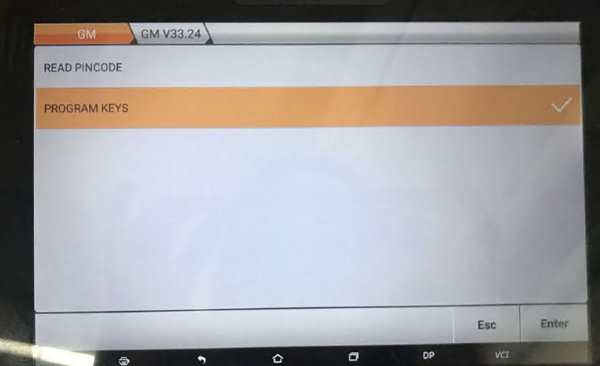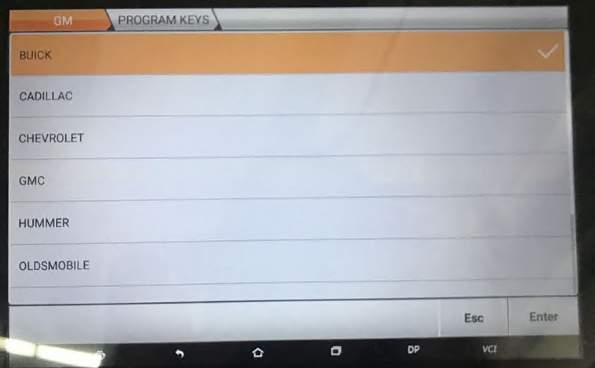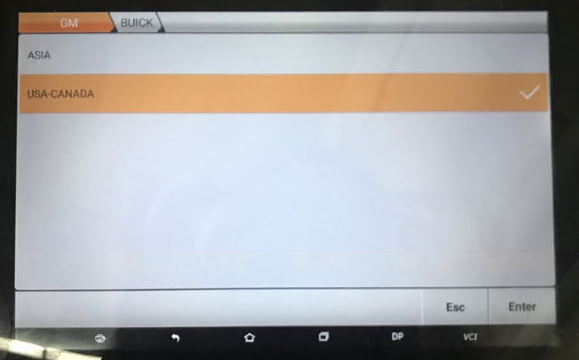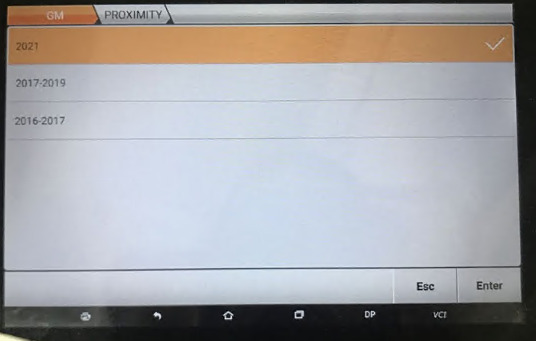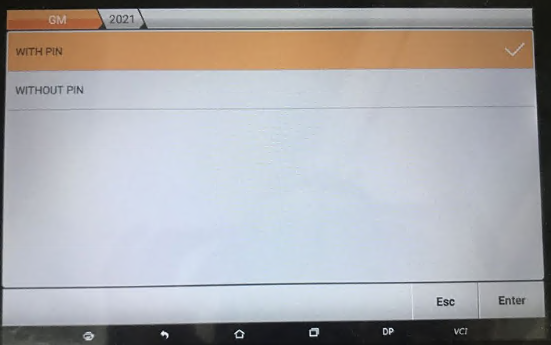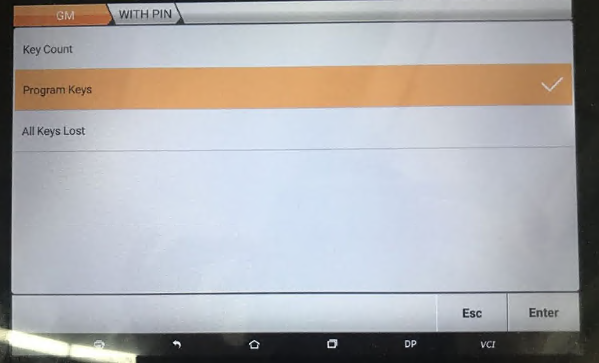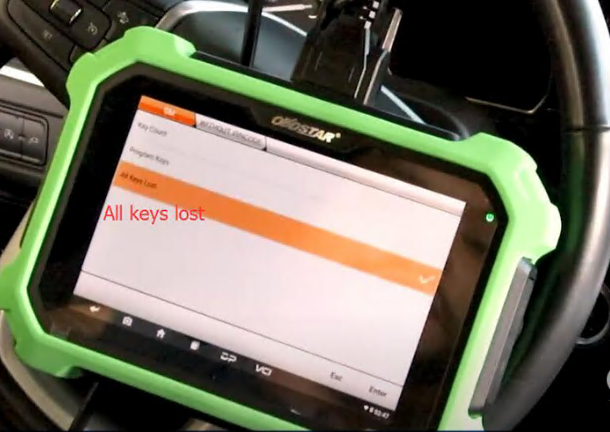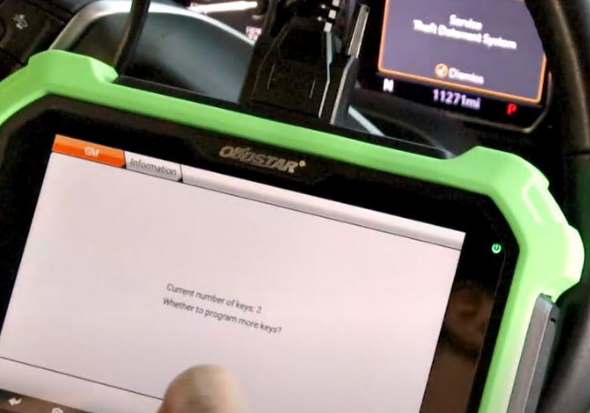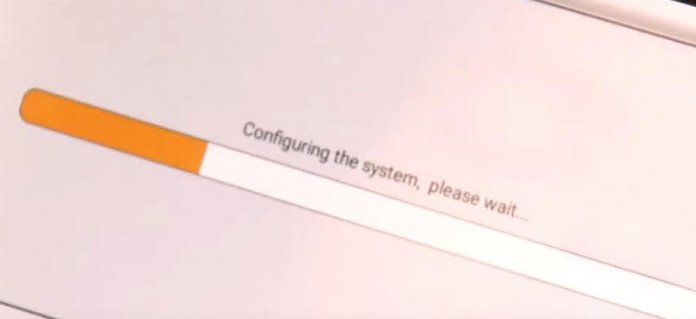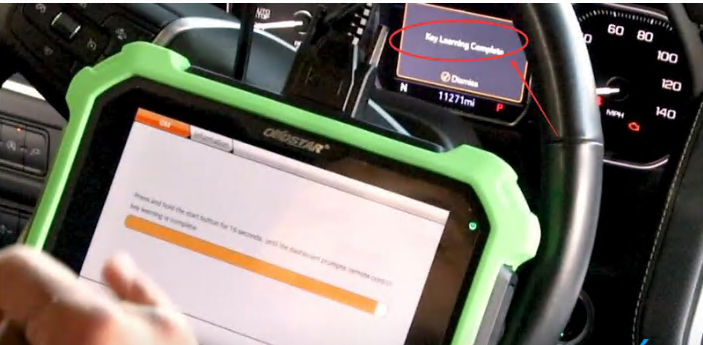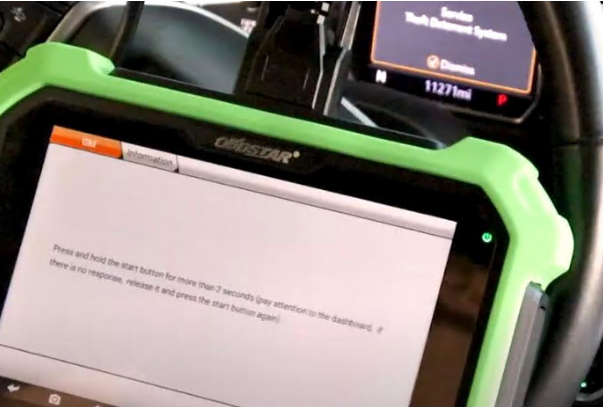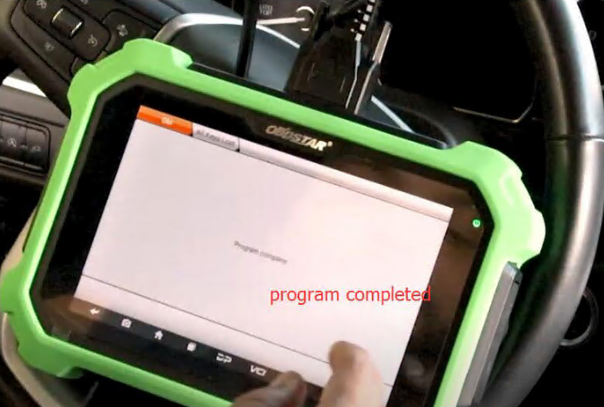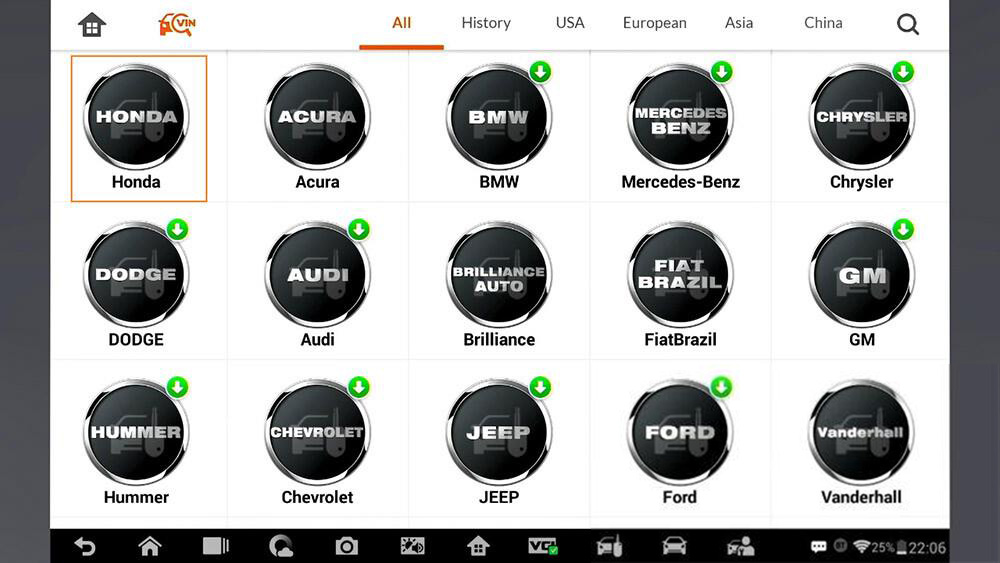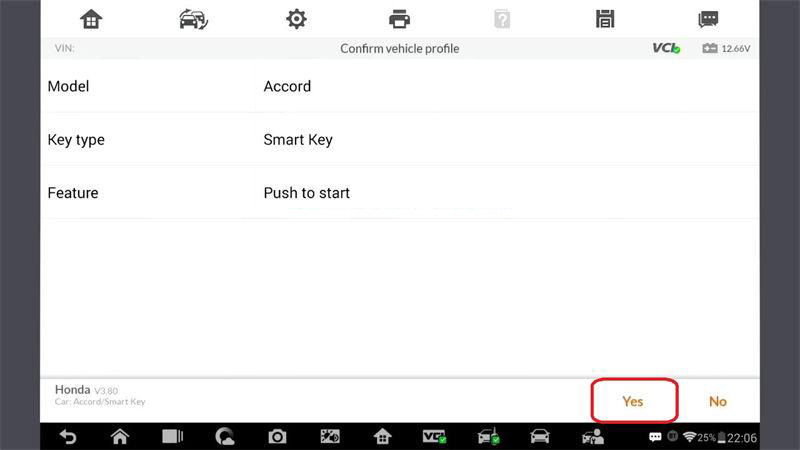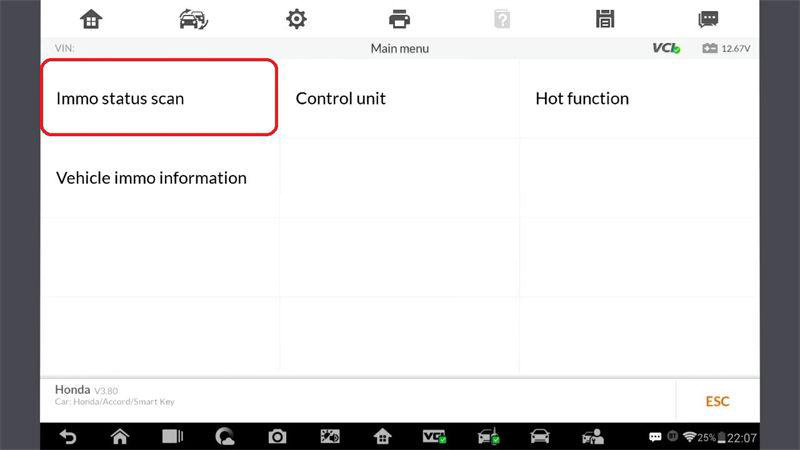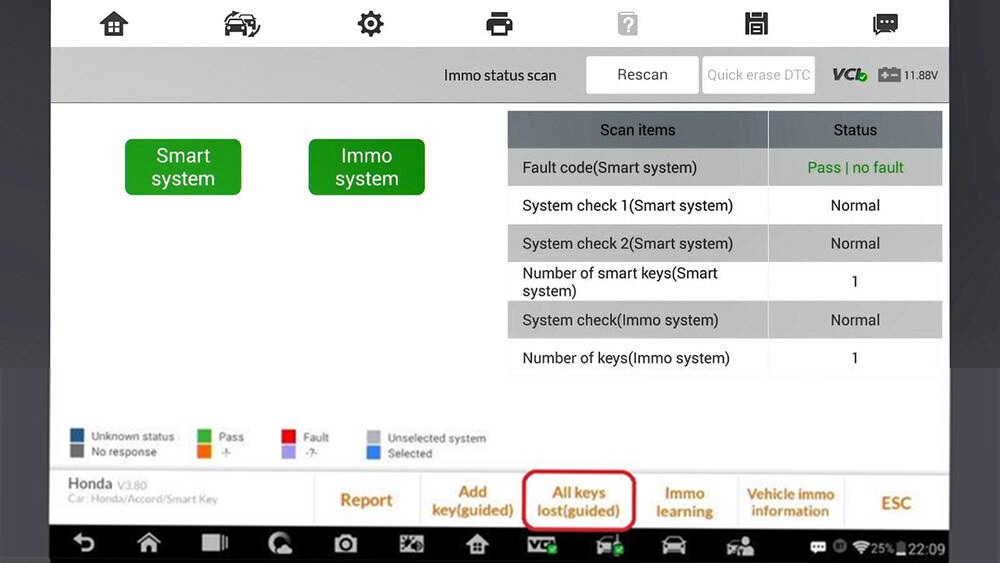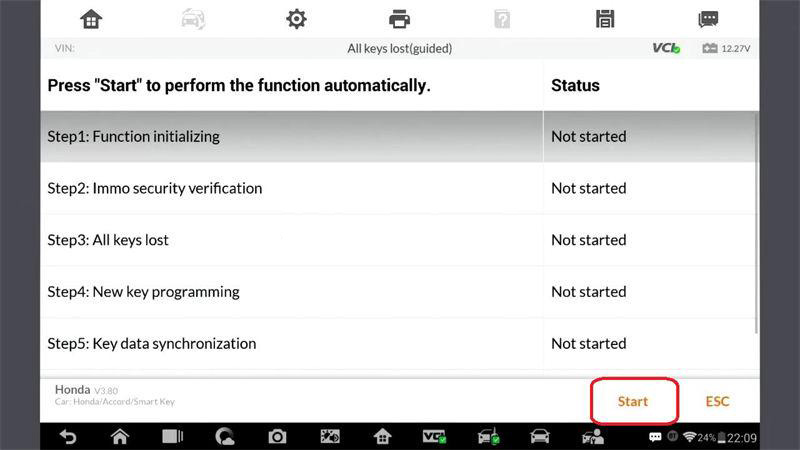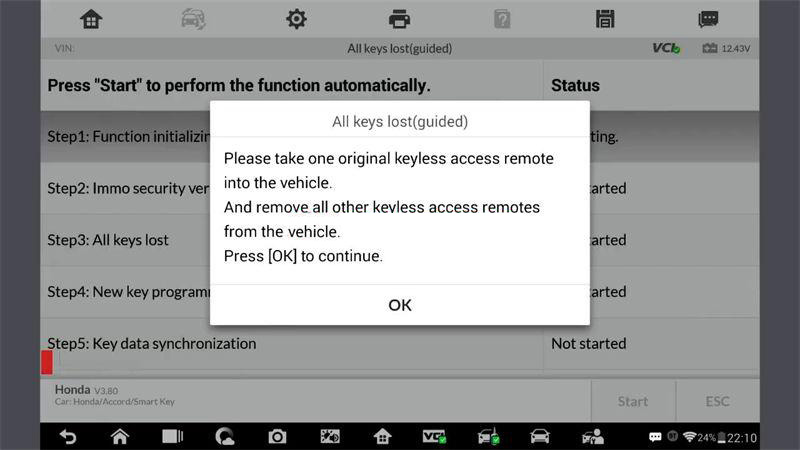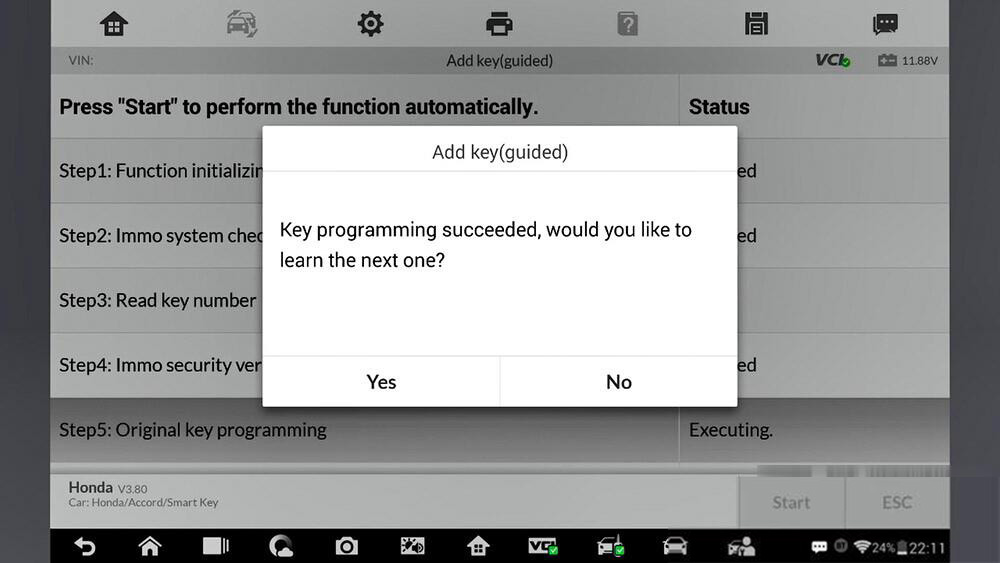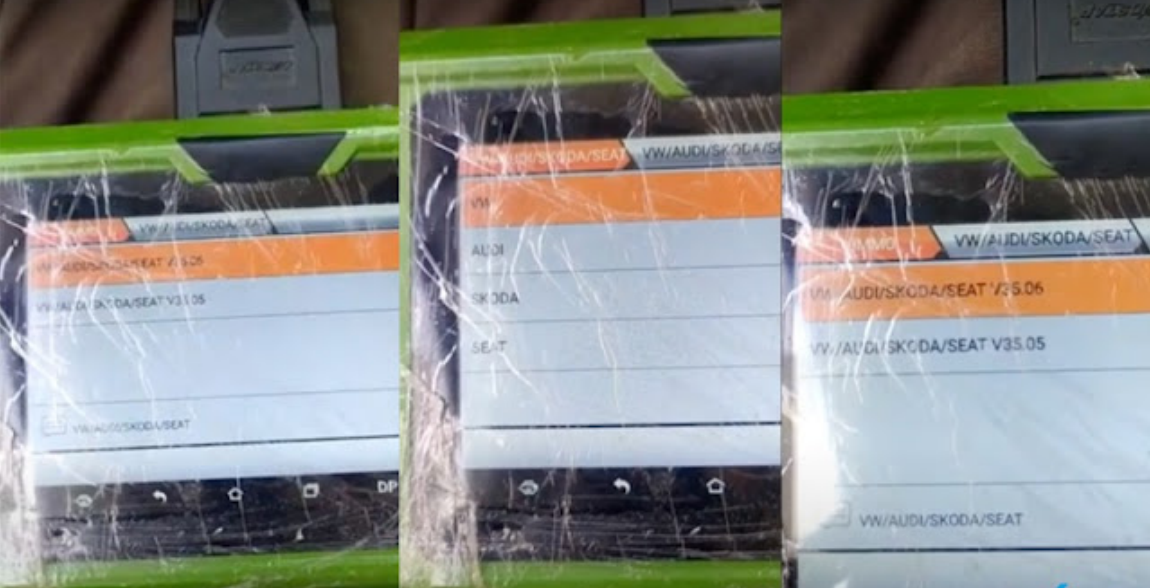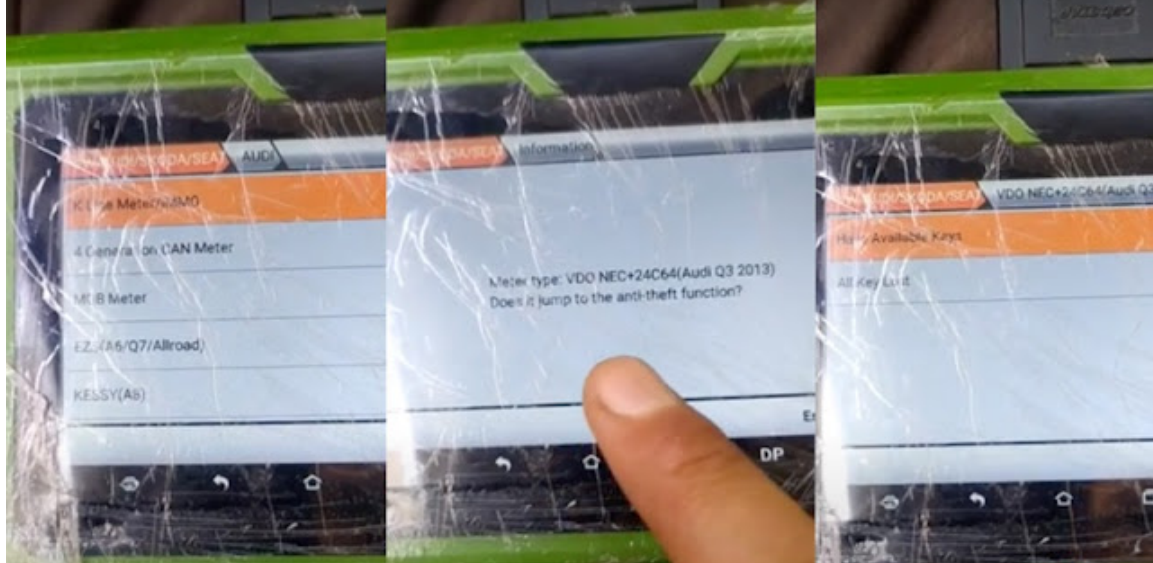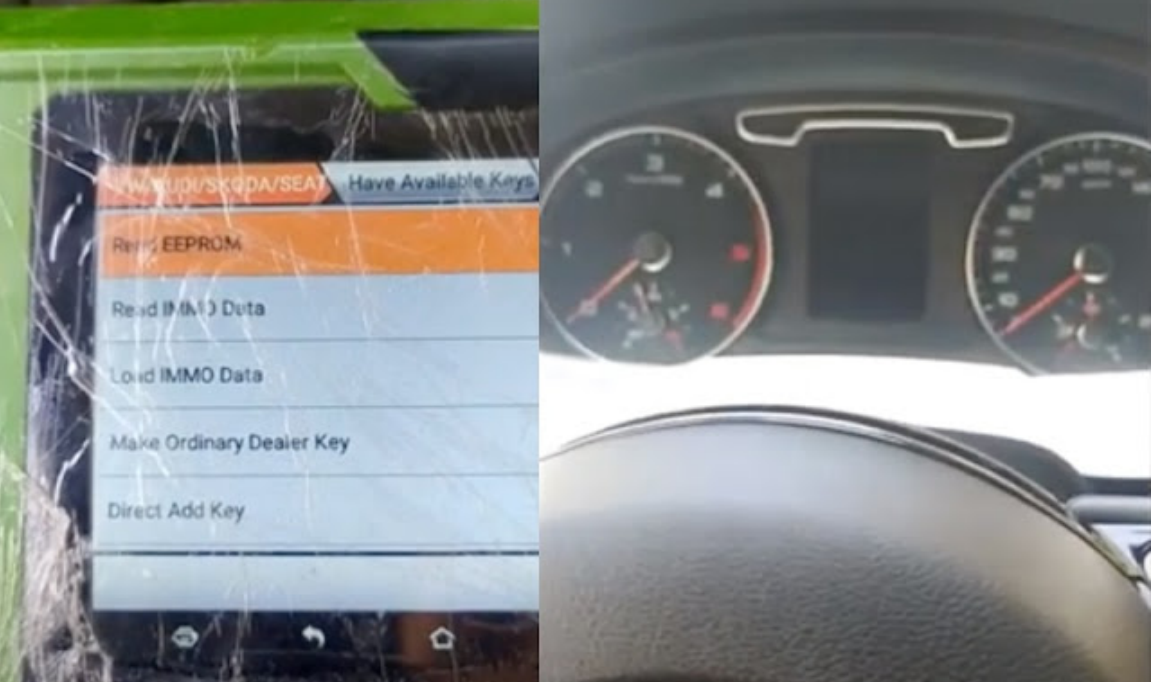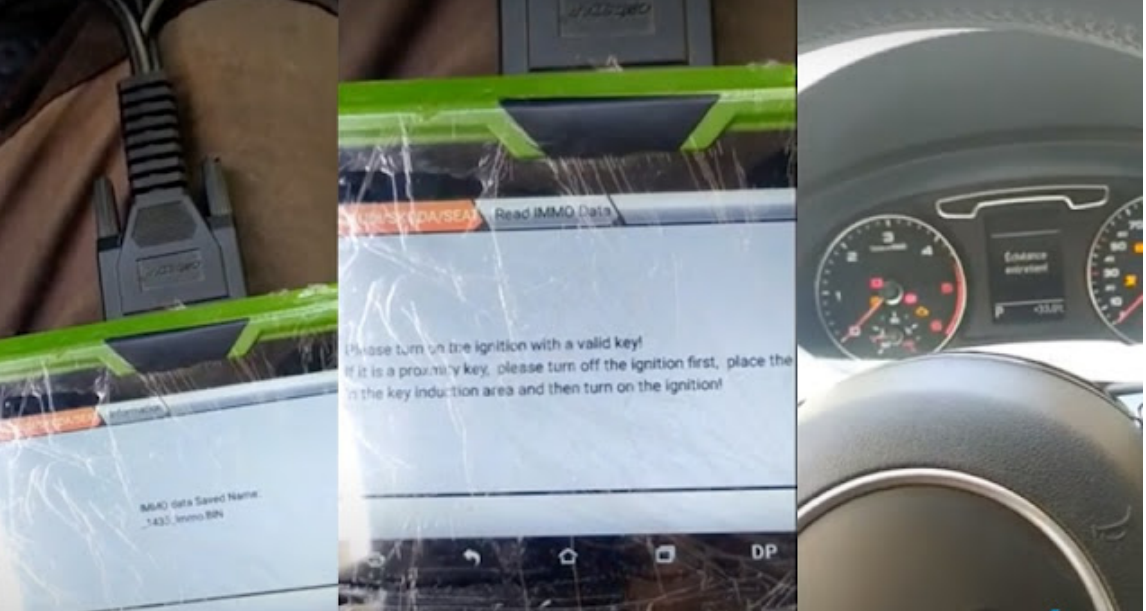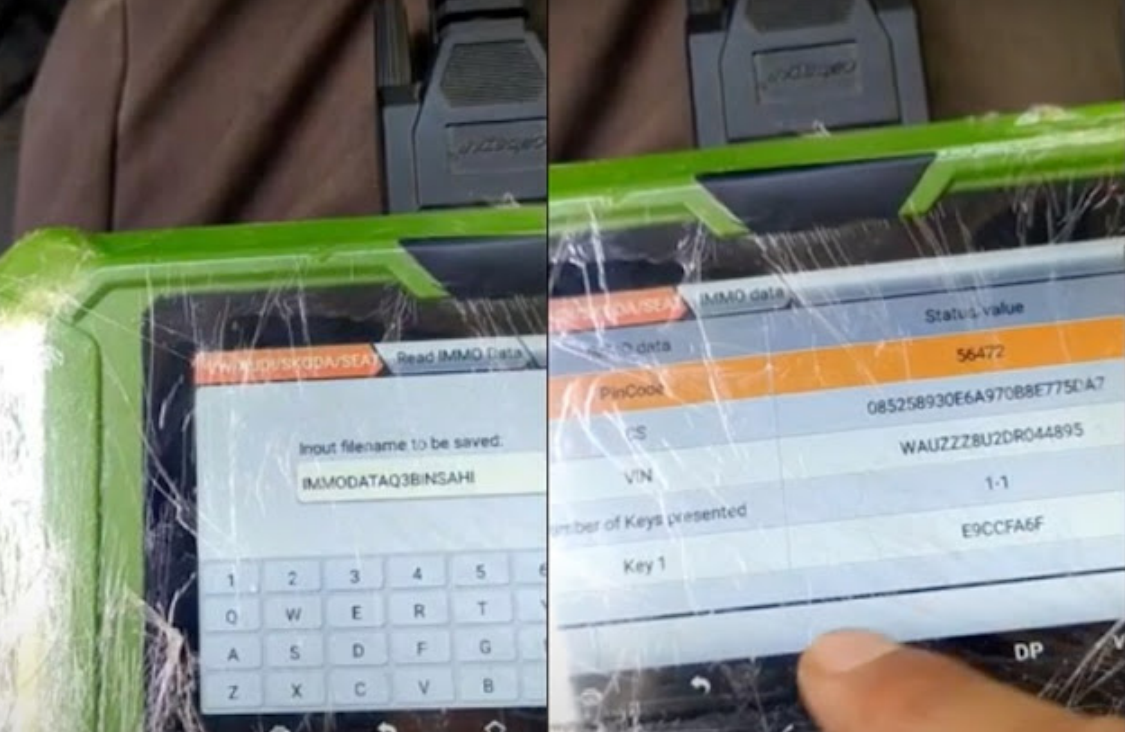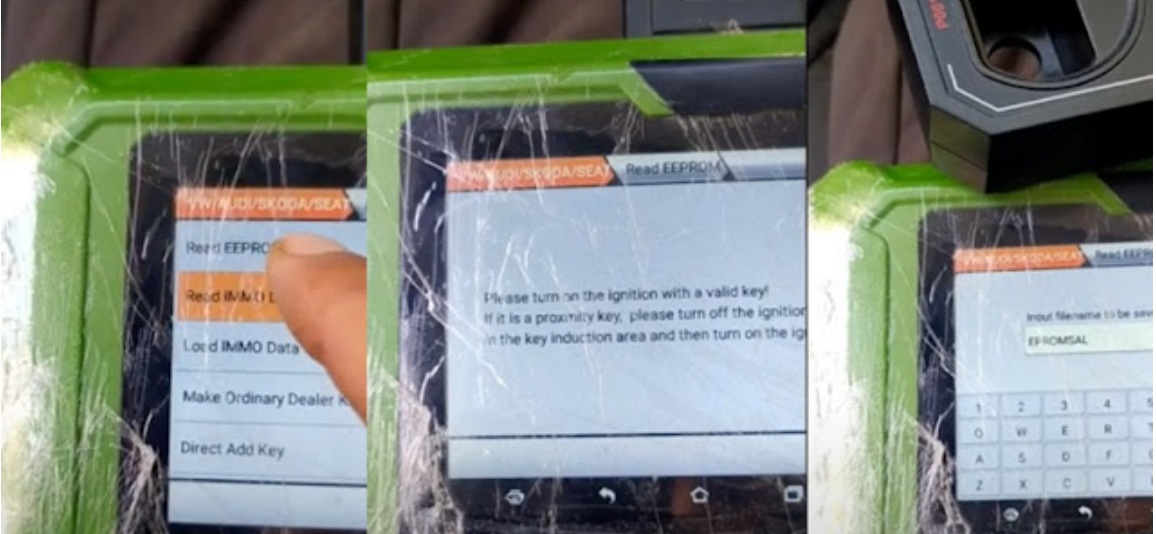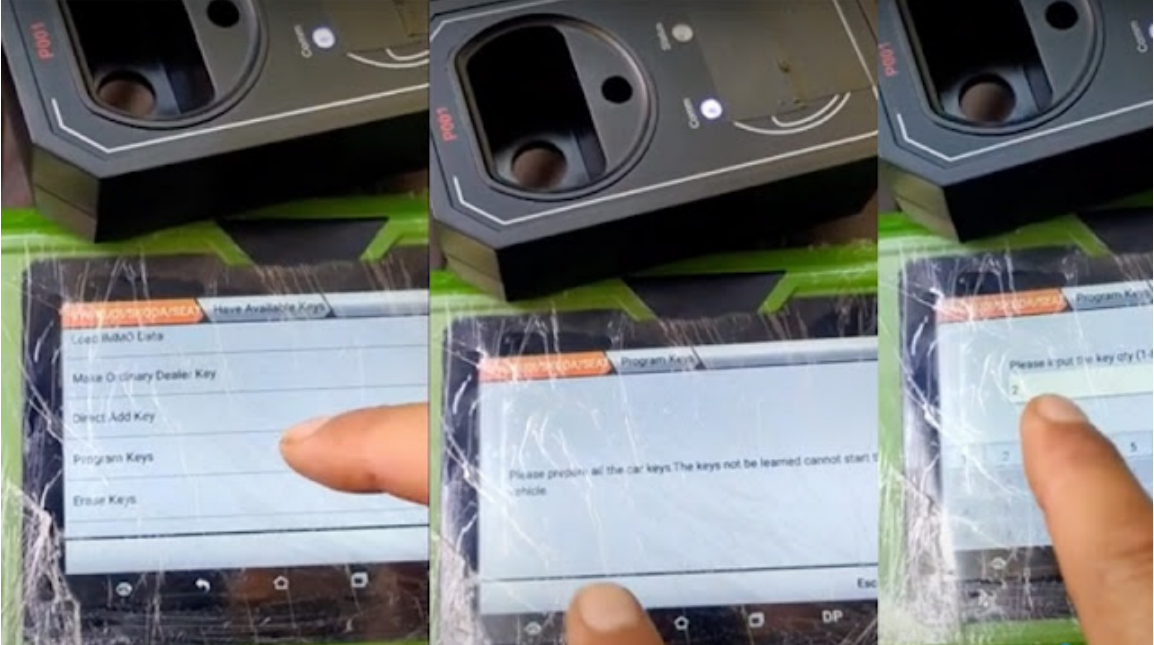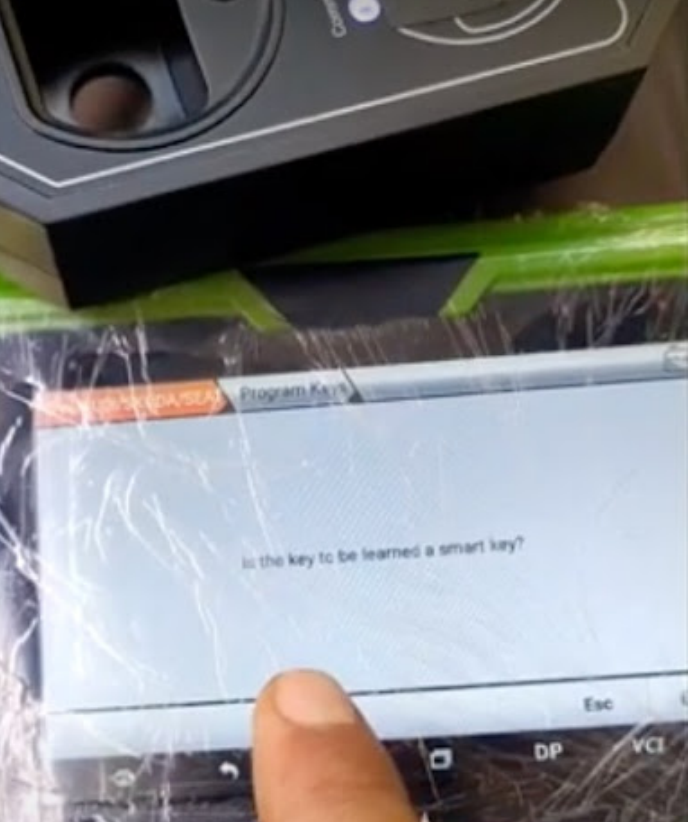Many people had the same problem programming a spare key on this car- Range Rover Vogue 2008 PCF7941. They cannot program the key to this car with Autel MaxiIM IM608, Xtool, Zed full etc. Tried the same key sport/discovery it still failed.
Range Rover Vogue 2008 Pcf7941
Here’re tips on programming spare keys to this car.
Vogue 08 does not have CEM nor KVM module. Vouge has Lear leads box. It looks exactly the same as a BMW EWS. Under middle speaker or dash.
Anything with Hu92 is either EWS or Lear Leeds. Anything Hu101 is CEM.
Pull Lear module out and do it on bench.
Read eeprom 8 leg. Go in XP400 or XP400 Pro Programmer under Land rover Chip read and write. It will show you the wiring diagram.
Just make sure your transponder chip and frequency same as the original key.
on bench its doesn’t matter if you got the original key or not. It will work.
If adding via obd you need a dealer key.
If you haven’t got a dealer key then program from the immobilizer
(LEAR) module. If you have a working key then you can clone the id46
chip.
You can use either remote with pcf7941 which will add the remote
automatically or you can use BMW remote with separate id46 chip and
manually add the remote as you would an EWS system BMW remote.
Transpoder clone with vvdi mini key tool (or any devices can clone id
46, handy baby, keydiy kd-x2, CN900mini etc ) remote programming by
manual.
This just applies to the Range Rover Vogue. Range Rover Sport, Discovery 3 are completely different systems but most of people can’t seem to tell the difference.
Vogue is a BMW keyblade and immo different to sport which is a ford blade and different immo to vogue, one was built by bmw when owned other was when ford owned landrover
The Sport/Disco3 key is not compatible.
Original key should be pcf7936 but you can precode the pcf7941 into dealer key as said. Just pull the Lear box and crack on with it.
FYI: Easy with working key adapt to car with SKP900 or smart pro, londsor remote go in at same time.