The least expensive way to program new proximity on this 2021 GMC YUKON when all keys lost should be OBDSTAR X300 DP PLUS (key master dp plus) and CAN FD GM adapter. You just need OEM GM key, no dealer code needed. It is gonna be so much cheaper way.

The GM adapter is compatible with the following new GM models:
| Brand | Model | Year |
| Cadillac | Escalade | 2021 |
| CT4 | ||
| CT5 | 2020 | |
| Chevrolet | TRAX/TRACKER(4A) | |
| CAVALIER/ONIX(4A) | ||
| Tahoe | 2021 | |
| Silverado | ||
| Suburban | ||
| GMC | Yukon | |
| Sierra | ||
| Denali | ||
| Buick | Envision | |
| GL8(LSY) |
Let’s get started.
Get right into IMMO to start programming this new OEM key proximity for this vehicle.
Before you start, connect x300dp plus to WiFI, constantly available
Hotspot or Local signal. Online calculation requires network connection.
Go to update make sure you have both gm data as well as the gm IMMO software V33.24 or above.



Connect CAN FD adapter to the OBDB port using OBD cable and OBDII cable
Select IMMO, then under American’s GM and GM V33.30

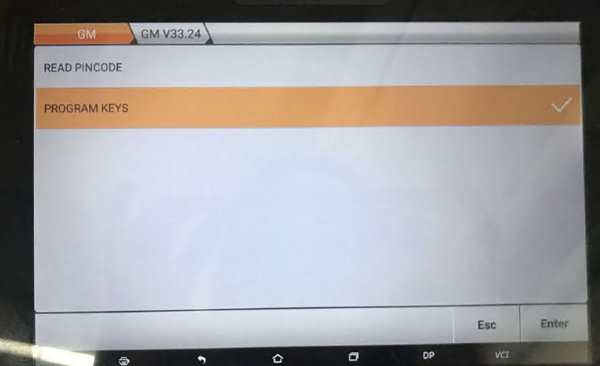
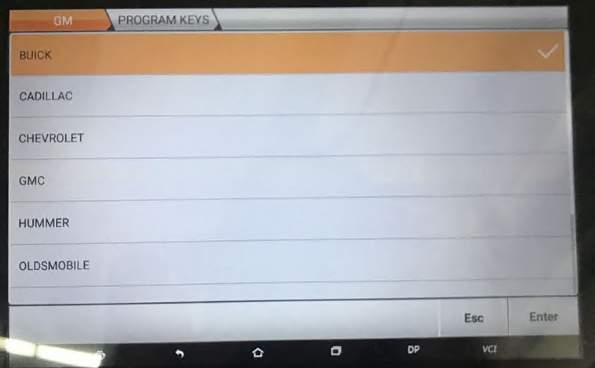
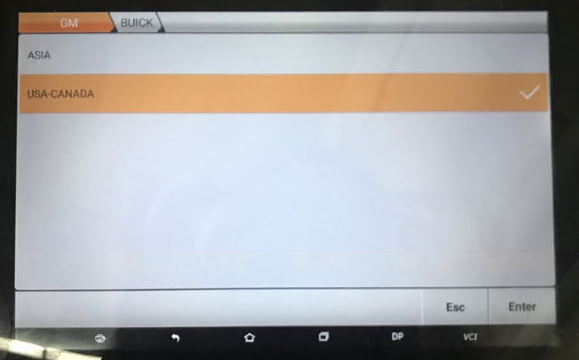
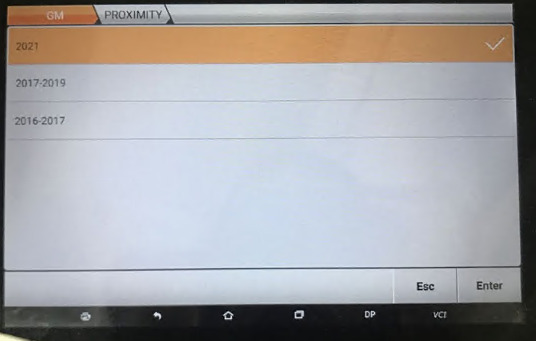
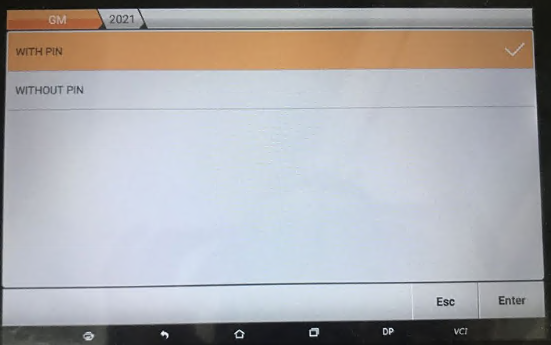
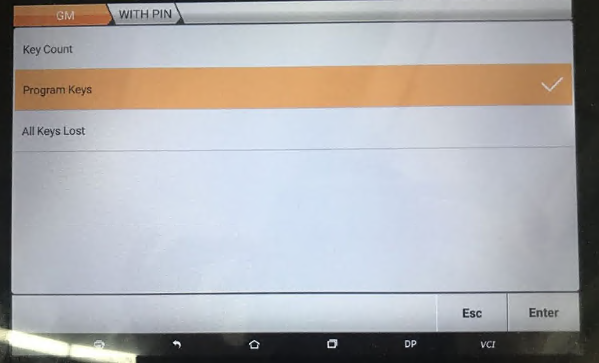
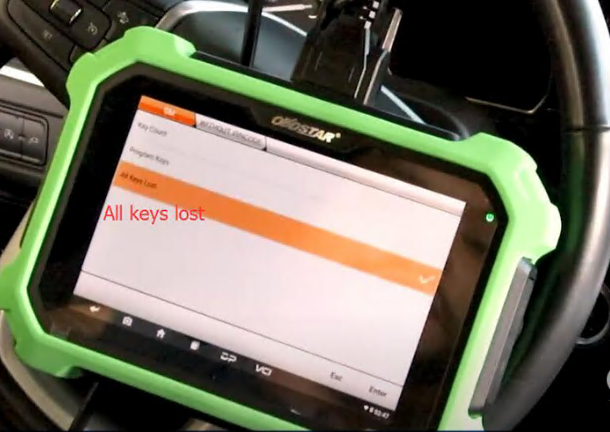
Next, select Program keys – GMC – USA Canada – Yukon – Proximity – 2021 – Without Pin Code – All Keys Lost
Choose Enter to erase all the keys on the system
Ensure CAN FD GM adapter is in place to continue
Press the Push to Start button continually or open and close door every 10 seconds during communication

The system is searching the key
This keeps anti-theft from locking the system and canceling the process.

Once accessories and Dash light up, you have entered the anti-theft system.
10 minutes wait mandatory

after 10 minutes theft deterrent system will be deactivated.confirm old key deletion and continue to add new keys now we start to add new key to the system.program new key 1 of 2 into Vehicle signal coil located in the Control driver cup holder

On screen read “Ready for Key 1”, press Push to start button for 2 seconds to add key

When screen reads “Ready for Key 2”, replace key 1 and press Push to start button for 2 seconds to add key

When screen reads “Ready for Key 3”,all keys are programmed, you can exit the system.
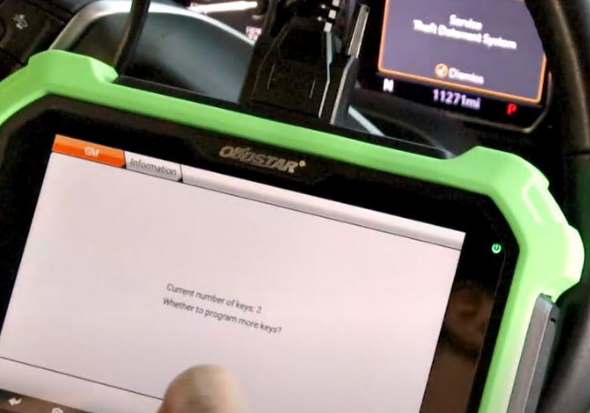
confirm desired key number and exit
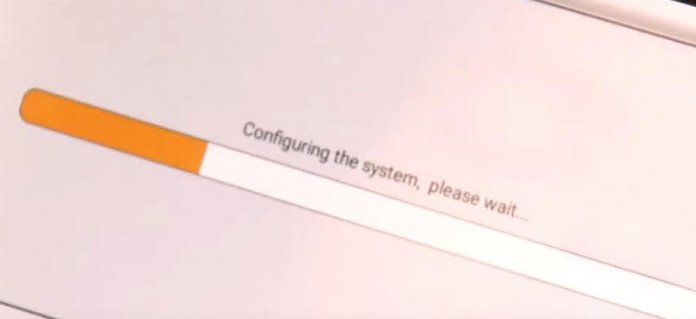
once the system configures, press and hold Start-Stop button 16 seconds to close key learning
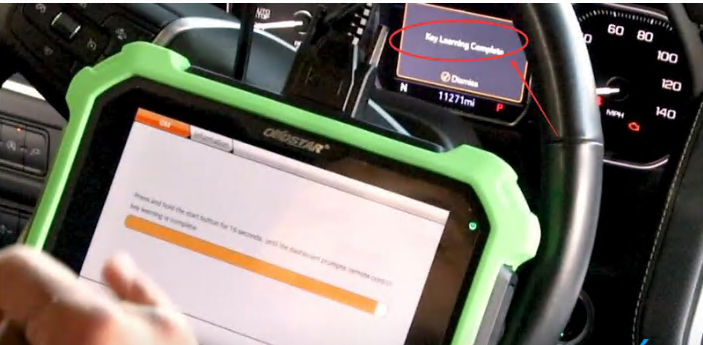
Key learning complete
Turn off ignition switch, open and close door just once.
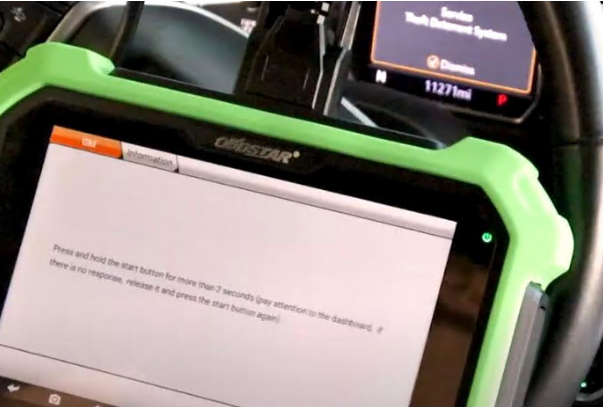
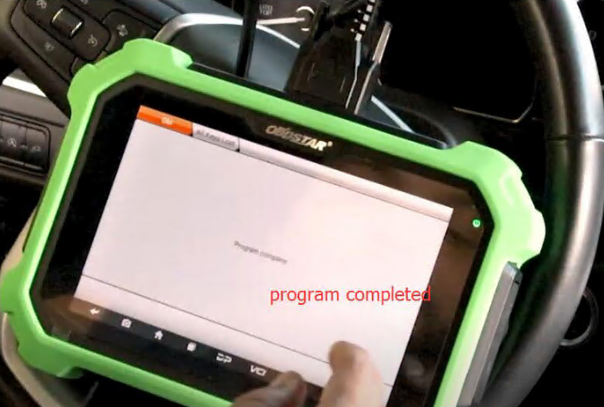
when the loading car is completed, the system is fully closed.
Then test all key buttons, functions and prox start.
All working. This is a super easy and cheap way to get it done.
No comments:
Post a Comment