Step 1: Read Pin Code
Connect K518 host with vehicle via OBD diagnostic socket
Turn ignition ON
Select Immobilizer->Hyundai->Read PIN Code
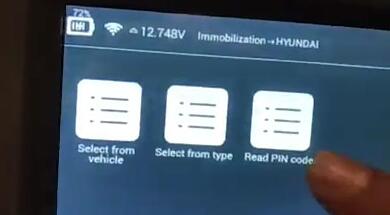
Select read pin code from 47 Smart Card
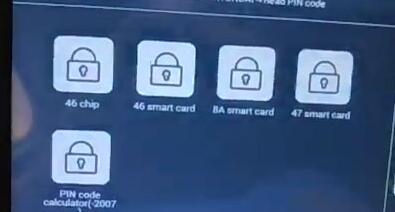
Turn ignition off.
Open and close door on the driver side once
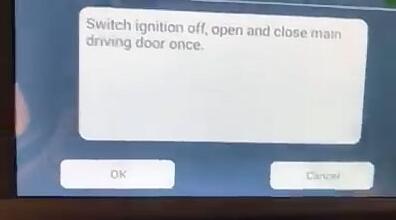
Comminciating…
Lonsdor K518ISE at OBD2TOOL will display vehicle part number and software version
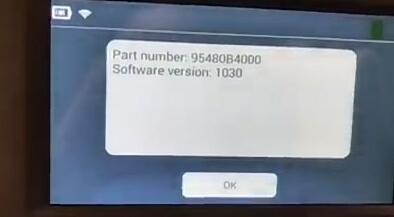
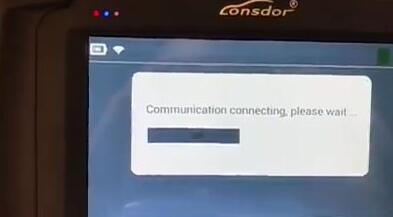
Read 6-digit pin code success.
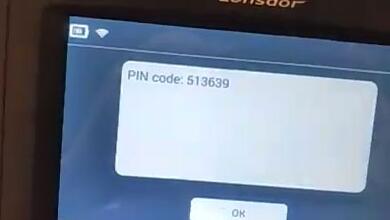
Step 2: Program Smart Key
Choose Select from type-> Smart key-> Type 7 (without card slot CAN)-> Program Smart Key
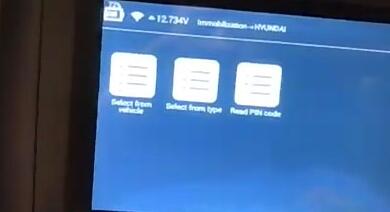
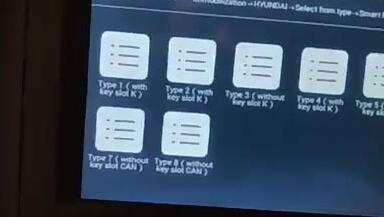
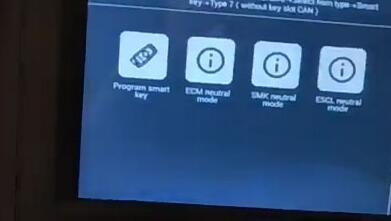
All smart keys need to program, otherwise will not able to start vehicle
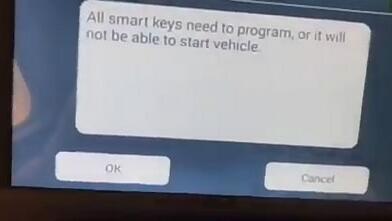
Press OK to continue
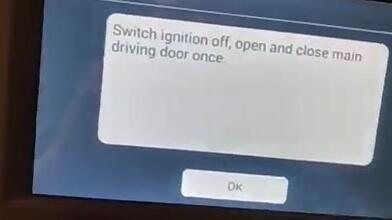
Turn ignition off. Open and close driver door once
Key Programm Tool Lonsdor K518 requires to enter 6-digit pin code to access
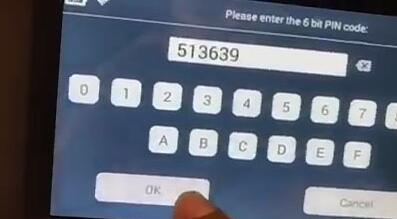
Enter pin code read from Step 1 and confirm.
Configuring system
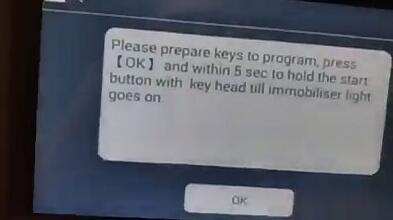
Prepare keys to program.
Press OK and hold the Start button with key head within 5 sec till immobilizer indicator goes on.
Test the smart key.
Done!
http://cheapobd2.com/2017/11/13/lonsdor-k518-program-chevrolet-cruze-remote-key-all-keys-lost-by-obd/
No comments:
Post a Comment