Device need:
Tango Transponder Programmer
Scorpio-LK Emulators SLK-03 for Tango with Authorization

Smart keys to be programmed
Procedure:
Connect Automotive Key Programmer Tango transponder programmer with vehicle via OBD socket
Insert SLK-03 emulator into Tango

Open laptop and start Tango.exe
Click on Transponder icon and read the emulator
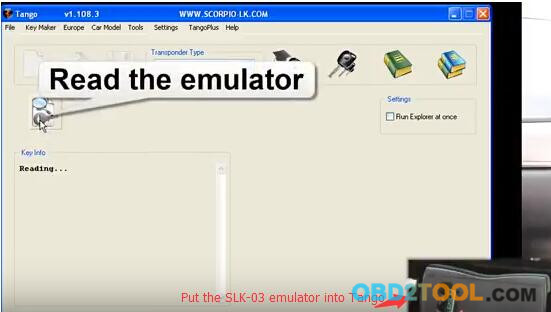
Select TangoPlus software tab->Toyota
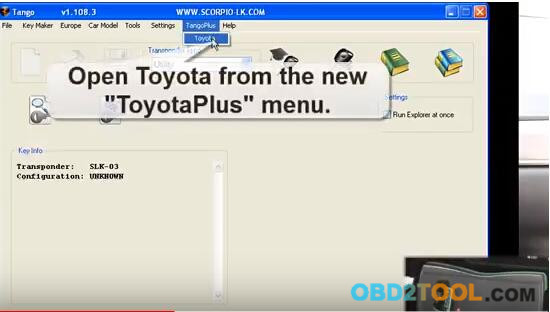
Click “Connect to Car”
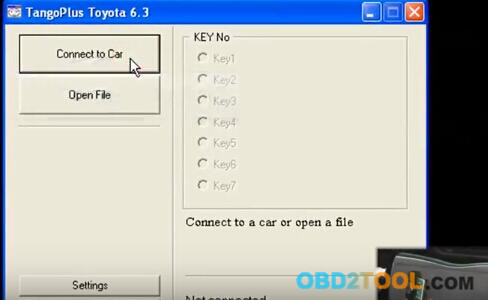
Connect okay
Select “Read data from car”
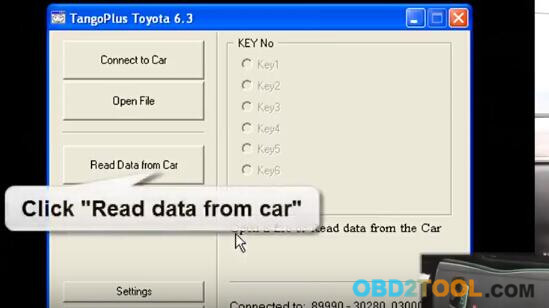
Reading eeprom…
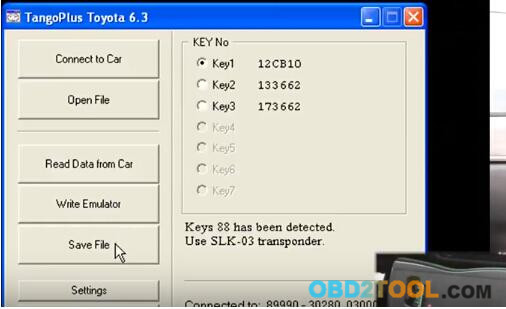
Save eeprom bin file
Keys 88 has been detected. Use SLK-03 transponder.
Select a key position
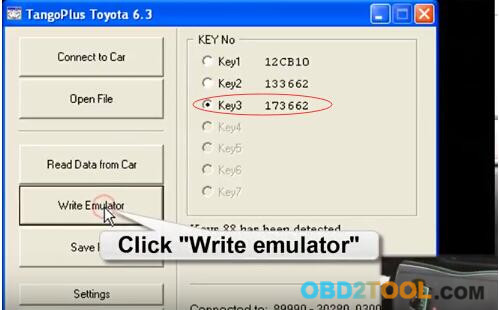
Click “Write emulator”

Specify SLK-03 tranponsder
Emulator now is ready.
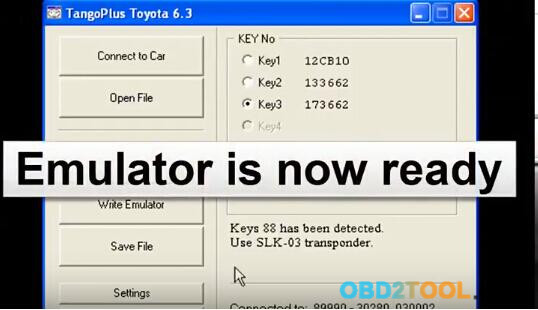
Attach the SLK-03 emulator to the Start button

Dashboard turns on

Press on Start once and attach SLK-03 emulator to Start button again
Immo indicator flashes.
Tango Key Programmer Lexus GS 450h all smart keys lost success.
Test the new key.
No comments:
Post a Comment