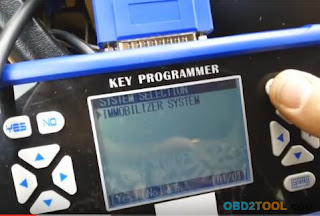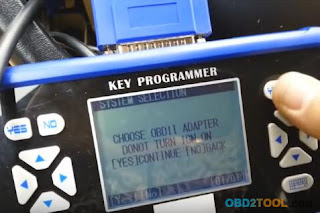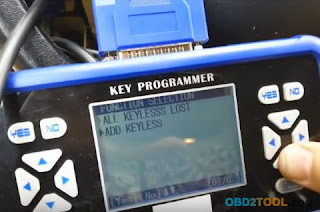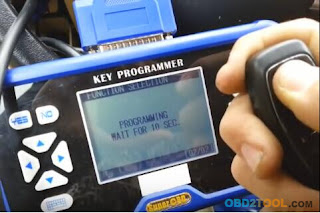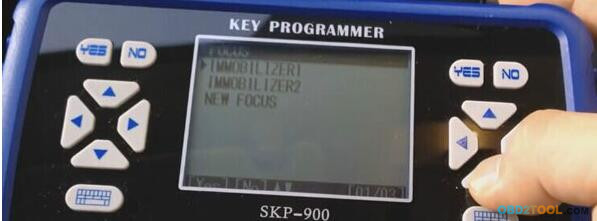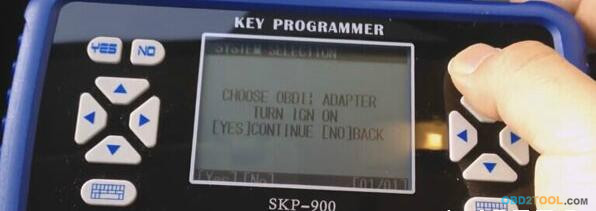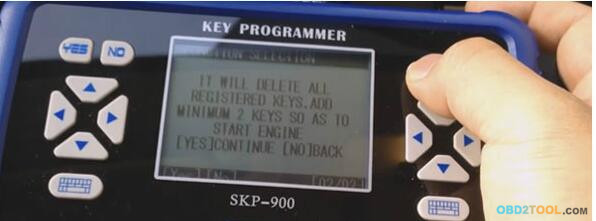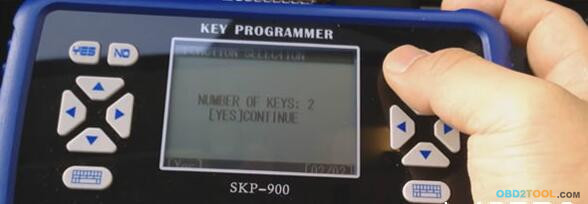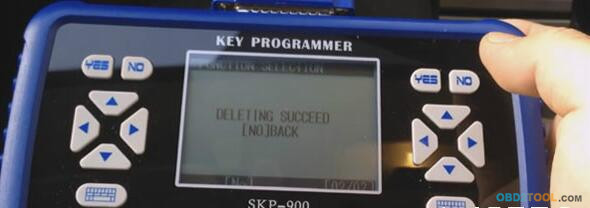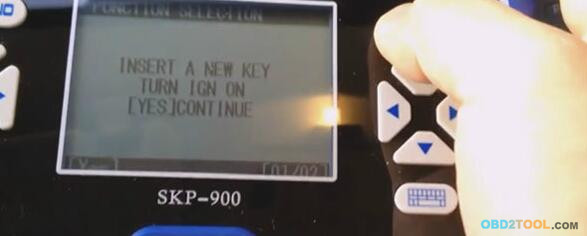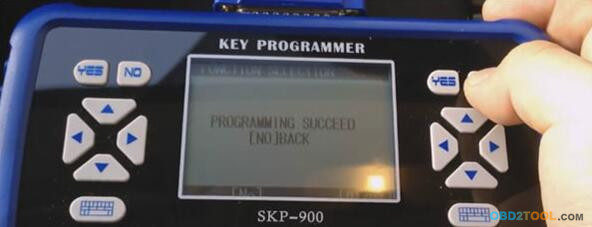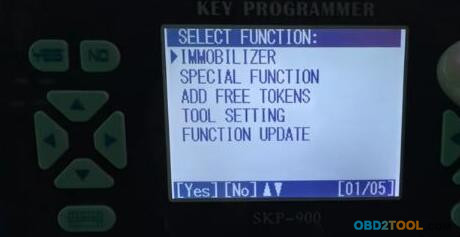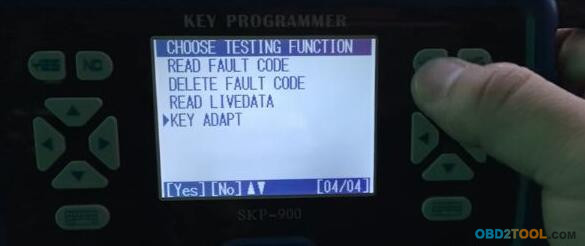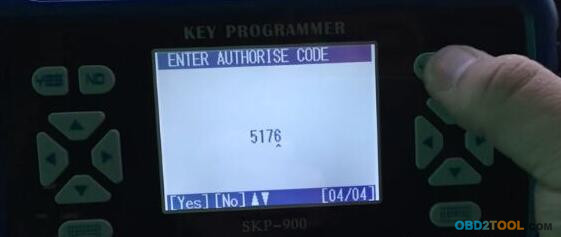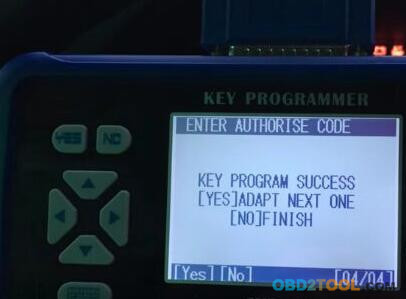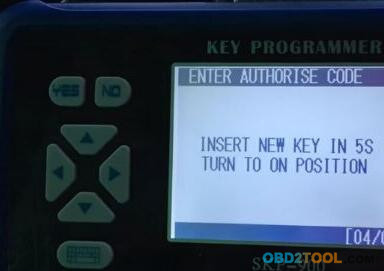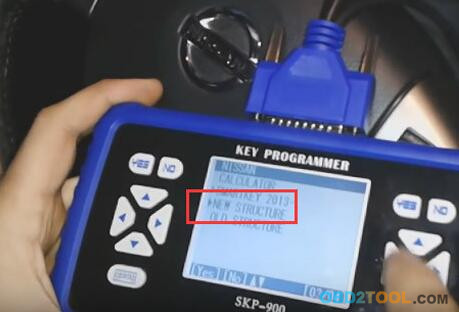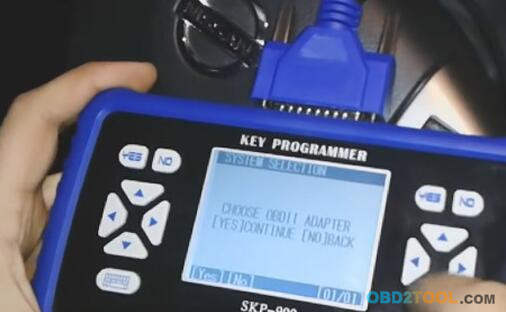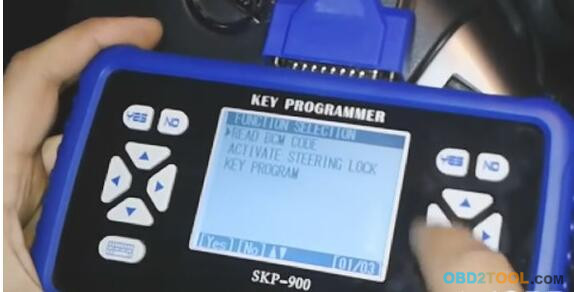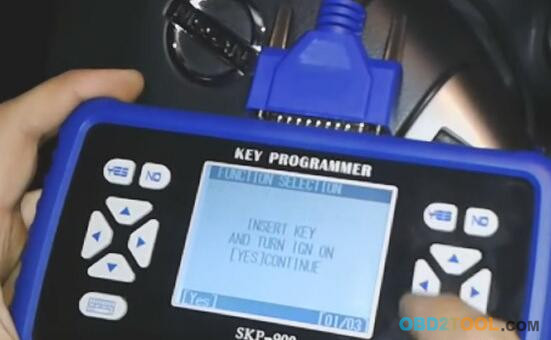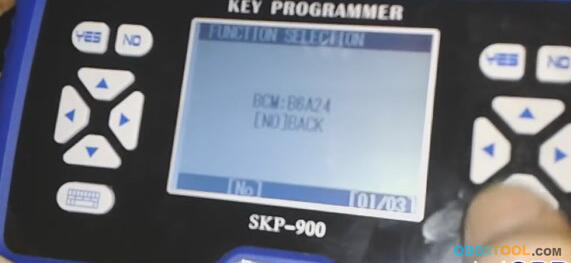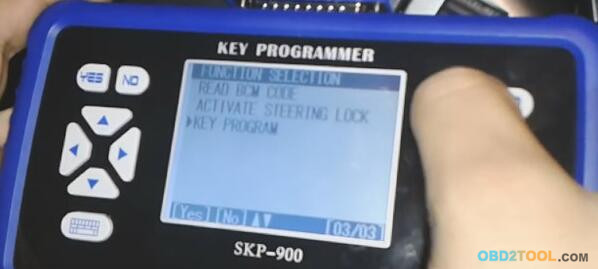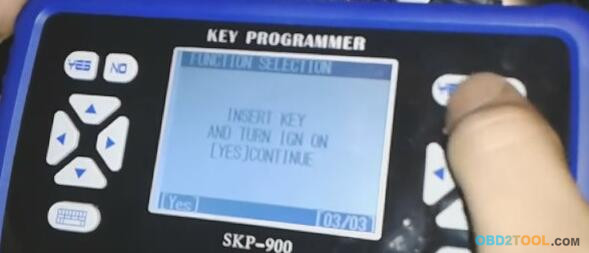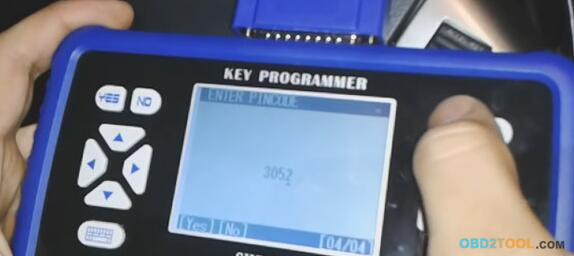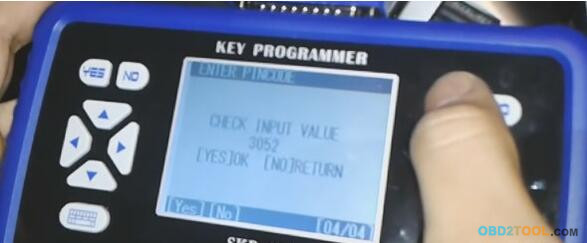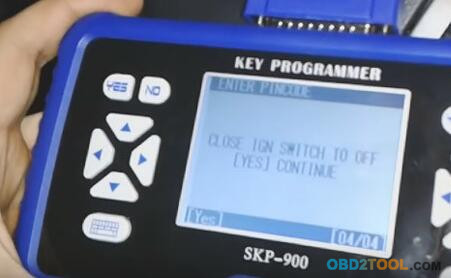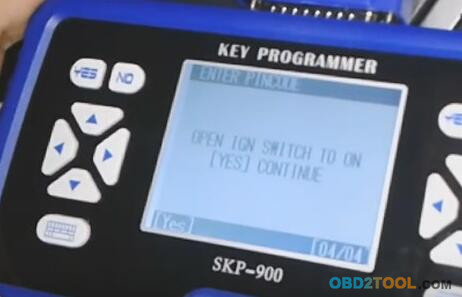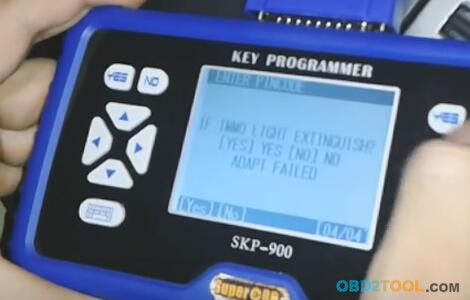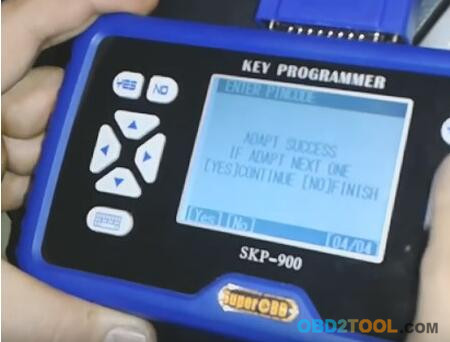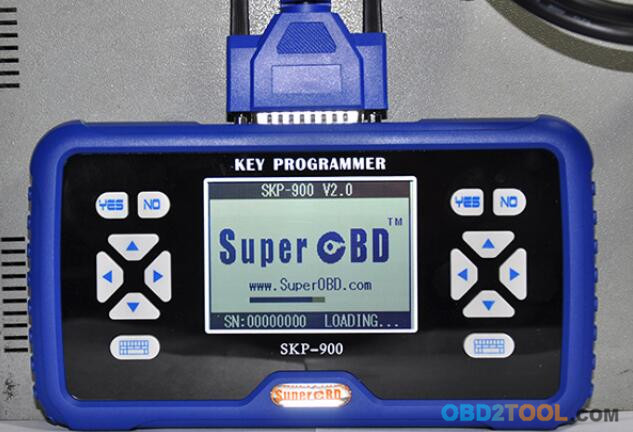
1 Superobd SKP900 V5.0 update -160 Toyota models works
2 SKP900 review Honda Nissan Toyota Mazda Chevy OK
3 SuperOBD SKP900 program 2013 Range Rover Evoque remote key OK
4 Superobd SKP900 programs smart remote Nissan Sylphy 2013 year
5 How to update SuperOBD SKP900 Key Programmer
6 SuperOBD SKP900 key programmer Test Reports
7 How SKP900 read pin code& program key for VW Bora all key lost
8 How to Program key for Nissan Versa 2012 via SuperOBD SKP900
9 Three steps to add Mitsubishi Pajero new key by SKP900
10 How SKP-900 key programmer add Ford Focus remote key in 3 steps
11 SKP900 program Honda CRV key when all key lost
12 Copy 46 chip with SKP900 key Programmer and 464D48 Adapter
13 How to use SKP900 add smart key for Ford Mondeo 2008
14 SKP900 Program Remote Key for Smart Fortwo 451